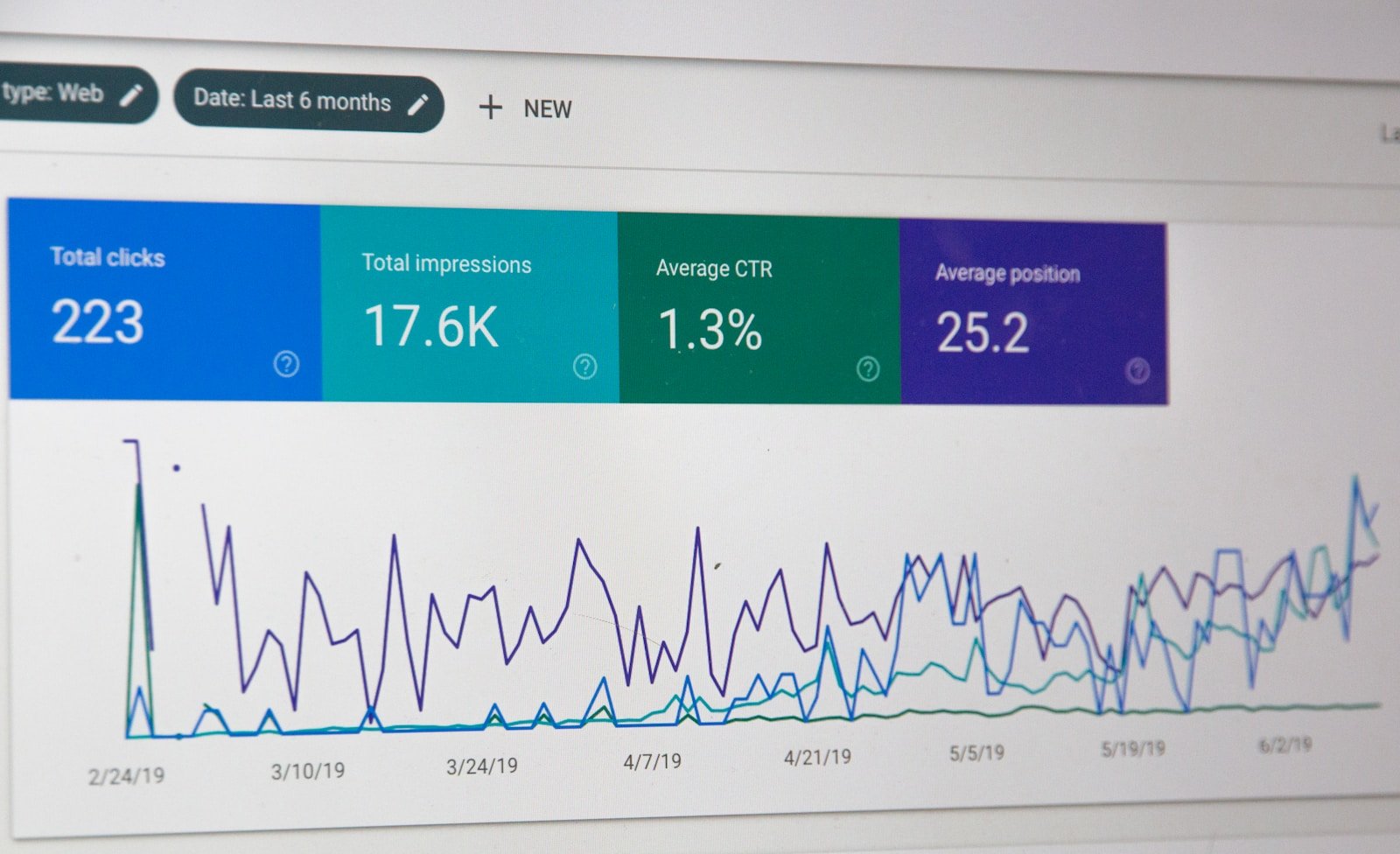AI tools help 65% of companies achieve better SEO results. Quality SEO reporting software makes the difference between average and outstanding client results.
Google’s algorithm updates constantly shape SEO changes. Your website or business needs powerful reporting tools to keep up with trends. Success depends on tracking each update. Quality SEO reporting software has become vital for clients.
My years of testing different solutions have helped me find the right tools for teams of all sizes. The right SEO reporting tools give agencies the ability to deliver clear, detailed, and useful insights to clients. These tools act as your eyes in the dark and provide data to help your SEO strategy evolve on every channel.
SEO no longer follows a single approach. This led me to review and create this list of 7 best SEO reporting software options that agencies have tested and proven to work.
As AI-driven search continues reshaping how users discover brands, many agencies now rely on an ai search visibility tracking tool like AIclicks.io to monitor how frequently their sites appear in ChatGPT, Perplexity, and Gemini responses. This adds an essential layer to traditional SEO reporting by revealing AI-generated visibility – not just Google rankings – helping teams stay ahead as search shifts toward conversational engines.
Comparison Table
| Tool | Starting Price | Key Features | Main Pros | Main Cons | Best For |
| Ahrefs | $99/month | – Performance Charts – Share of Voice – Competitive Analysis – Health Score – Automated Alerts |
– Industry-leading backlink data – Easy-to-use – Accurate keyword metrics |
– No free trial – Gets pricey for beginners – Restrictive reporting on lower plans |
Content marketers and agencies needing comprehensive SEO analysis |
| AIclicks.io | $39/month | – Up-to-the-minute AI Visibility Tracking – Prompt-Level Analysis – Standard Comparison – Citation Intelligence |
– Specialized AI Focus – Practical Recommendations – Detailed Tracking |
– Narrower Focus – Newer Platform – Learning Curve |
Forward-thinking agencies and teams focused on AI search visibility |
| Whatagraph | €199/month | – Data Blending – Customizable Reports – Simplified Processes – Multi-Client Management |
– Easy-to-use – Detailed solution – Excellent live chat support |
– No freemium plan – Gets pricey for small agencies – Limited customization |
Marketing agencies managing multiple clients and in-house marketing teams |
| SE Ranking | $59/month | – Customizable Report Templates – Guest Links – White Label Reports – AI-Powered Insights |
– Easy-to-use – High value for money – In-depth competitor analysis |
– Smaller backlink database – Overwhelming for beginners – Inconsistent keyword data |
Digital marketing agencies and freelance SEO specialists |
| DashThis | $42/month | – Automated Data Collection – White-Label Customization – Multi-Source Integration – Scheduled Reports |
– Reduces manual reporting time – Outstanding support – Easy-to-use |
– Limited integrations – Simple tools compared to competitors – Steeper learning curve |
Marketing agencies needing time-efficient reporting solutions |
| AgencyAnalytics | $79/month | – Custom Dashboards – White Label Options – 80+ Platform Integrations – Automated Reports |
– Major time savings – Excellent client retention tool – Easy-to-use |
– Unstable connections – Limited customization on lower tiers – Gets pricey with more clients |
Digital marketing agencies focused on client relationships |
| Sitechecker | $49/month | – Up-to-the-minute Monitoring – SEO Dashboard – Site Audit – Content Change Tracking |
– Easy-to-use – Detailed reports – Unlimited users |
– Simple backlink analysis – Simple interface – Learning curve for non-technical users |
Agencies managing multiple client websites and technical SEO teams |
1. Ahrefs
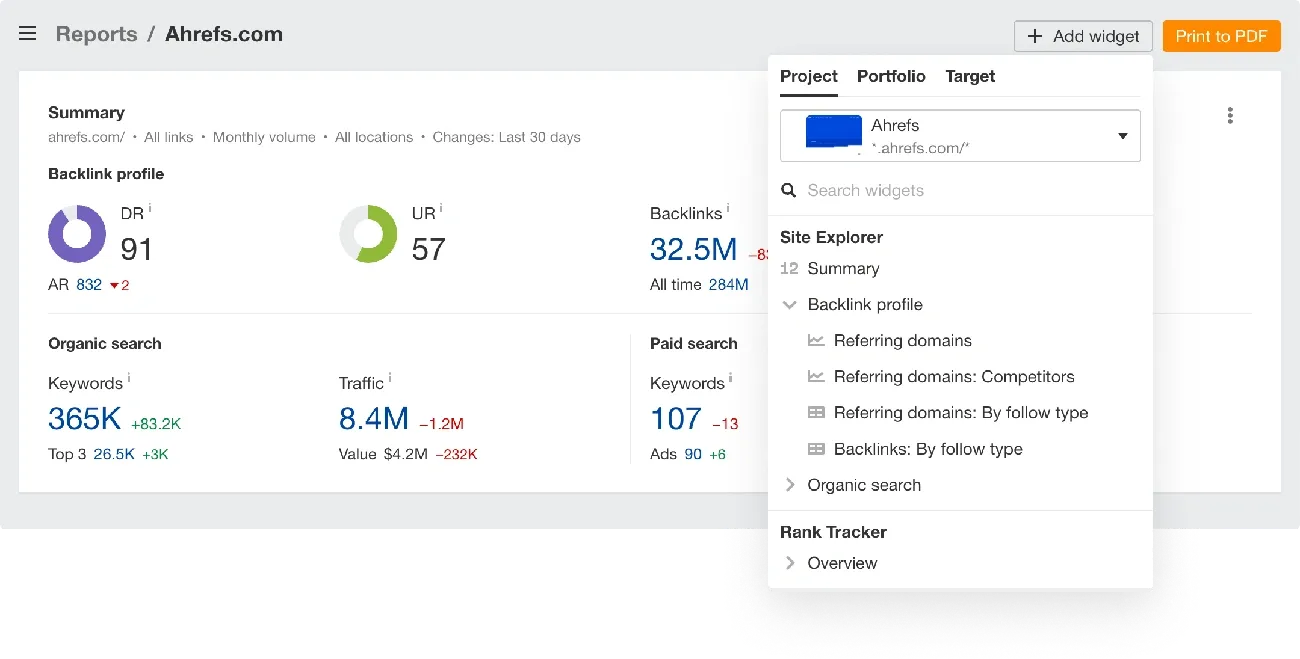
Image Source: Ahrefs
Ahrefs ranks as a leader in SEO reporting tools, thanks to its web crawler that’s second only to Google in activity. The tool’s detailed SEO reports have proven invaluable in showing clients their progress.
Ahrefs Key Features
The tool’s reporting strength comes from its rich, visual charts that make SEO reports more impactful. My testing revealed these standout features:
- Performance Charts: Track your website’s SEO performance with metrics like organic traffic, paid traffic, referring domains, and top pages
- Share of Voice: See your brand’s visibility and the percentage of clicks your website gets from organic search
- Competitive Analysis: Easy-to-read heatmaps show common keywords and referring domains between you and competitors
- Health Score: See how well you’ve reduced technical and on-page SEO problems
- Automated Alerts: Get weekly or monthly email alerts about backlinks, rankings, and mentions
The tool connects smoothly with Looker Studio, which lets you create reports on SEO health, keyword rankings, or content performance for any website.
Ahrefs Pros and Cons
Pros:
- Industry-leading backlink data: SEO professionals trust Ahrefs’ link data more than other tools
- Easy-to-use interface: Visual data helps you understand and take action quickly
- Accurate keyword metrics: Search volume data and keyword difficulty scores help you choose the right targets
- Detailed reporting: Custom reports combine 15+ metrics for projects, portfolios, and URLs
Cons:
- No free trial: You’ll find limited free tools but no full trial unlike other options
- Expensive for beginners: Small businesses and startups might find the starting price high
- Restrictive reporting on lower plans: Basic plans have tight reporting limits that can slow you down
- Learning curve: New users might need time to master all features despite the clean layout
Ahrefs Pricing
The tool offers tiered pricing that grows with your business:
| Plan | Monthly Price | Annual Price (per month) | Features |
| Lite | $99 | $83 ($990/year) | 5 projects, 750 tracked keywords, 100,000 crawl credits |
| Standard | $199 | $166 ($1,990/year) | 20 projects, 2,000 tracked keywords, 500,000 crawl credits |
| Advanced | $359 | $333 ($3,990/year) | 50 projects, 5,000 tracked keywords, 1.5M crawl credits |
| Enterprise | Custom | Custom | API access, unlimited historical data, customized higher limits |
You can add the Report Builder for $79/month to get 50 reports with 50 widgets per report.
Ahrefs Best For
My experience shows Ahrefs works best for specific uses. Content marketers who run large campaigns need consistent insights across channels.
The tool helps businesses that focus on competitive analysis. Site Explorer and Rank Tracker let you study competitor strategies and find ways to outrank them.
Agencies that need to show SEO value to clients will love Ahrefs the most. One agency expert puts it well: “It’s one thing to perform actual SEO work and quite another to communicate it effectively to your clients”. The visual reports and industry-standard metrics help translate SEO work into business results that anyone can understand.
2. AIclicks.io

Image Source: AI Clicks
AIclicks.io leads the way as a specialized GEO (Generative Engine Optimization) platform that helps brands boost their visibility on AI search engines like ChatGPT, Perplexity, and Gemini.
AIclicks.io Key Features
AIclicks.io has a complete set of tools built for the AI search world:
- Live AI Visibility Tracking: See how your brand shows up in major AI platforms’ responses and understand your place in the new search ecosystem
- Prompt-Level Analysis: Build your prompt library, find content gaps, and optimize answers to user questions on LLMs
- Competitor Measurement: Learn which brands lead AI search results and spot areas where competitors perform better
- Citation Intelligence: See which URLs AI models reference to create content that gets cited more often
- Geo Audits: Deep analysis shows your citation performance in different regions and languages
- AI-Optimized Content Writer: Create content that AI can easily find, with live references that line up with your brand’s voice
The platform delivers weekly performance reports and custom tips to boost AI visibility.
AIclicks.io Pros and Cons
Pros:
- Specialized AI Focus: Built specifically to optimize content for AI search engines beyond traditional SEO
- Useful Recommendations: Clear steps to improve prompt visibility and add LLMs.txt files
- Complete Tracking: Watches every mention, citation, and competitor action on multiple AI platforms
- Brand Configuration: Custom prompt sets, tone, and market focus that match your brand’s identity
Cons:
- Narrower Focus: We focused on AI visibility and content rather than detailed technical SEO audits
- Newer Platform: This specialized tool for AI search space targets specific needs compared to all-in-one SEO suites
- Learning Curve: Teams familiar with traditional SEO might need time to grasp AI optimization concepts
AIclicks.io Pricing
AIclicks.io’s tiered pricing plans fit different business needs:
| Plan | Monthly Price | Features |
| Starter | $39.00 | 20 tracked prompts, 2 websites, weekly tracking across 3 AI platforms, 20 AI blogs generated |
| Pro | $89.00 | 50 tracked prompts, 3 websites, weekly tracking, 30 AI blogs generated, 20 Reddit keywords tracked |
| Business | $189.00 | 150 tracked prompts, 5 websites, weekly tracking, 30 AI blogs generated, 30 Reddit keywords tracked |
A yearly subscription costs $389.00 with a full refund guarantee. Each plan comes with 24/7 customer support, regular updates, and access to the AI agents community.
AIclicks.io Best For
My testing shows AIclicks.io excels for marketing teams who care about visibility in the growing AI search world. The platform proves valuable for:
- Forward-thinking agencies that want to show clients next-gen reports combining AI search visibility with traditional SEO metrics
- E-commerce businesses aiming to appear in AI-generated shopping recommendations
- SaaS companies that need to track how AI platforms describe their software solutions
- Content teams creating material that ranks on both Google and AI chatbot responses
AIclicks.io bridges traditional SEO reporting with what a world of search looks like, making it perfect for businesses ready to be proactive as search patterns move from links to conversation-based answers.
3. Whatagraph
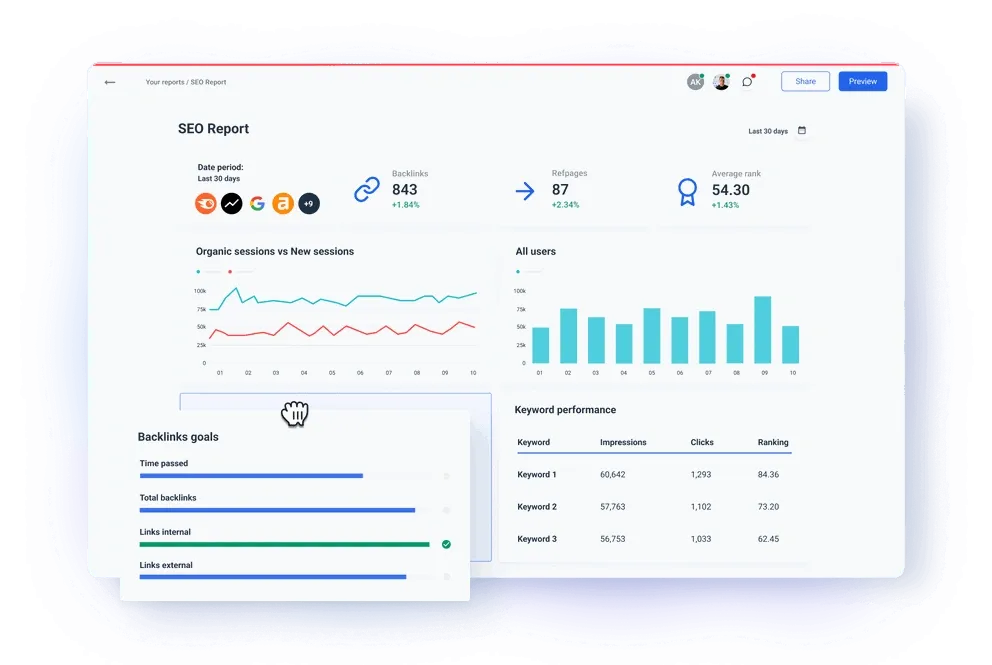
Image Source: Whatagraph
Whatagraph stands out as a marketing intelligence platform that turns complex SEO data into clear, applicable reports. My tests show this tool provides great value to agencies with multiple clients who need simplified reporting processes.
Whatagraph Key Features
Whatagraph has several distinctive capabilities that make it one of the best SEO reporting software options:
- Data Blending: Connect and standardize multiple data sources with features to unify dimension names, standardize campaign names, and match metrics across channels.
- Customizable Reports: Create fully white-labeled client-facing reports with options to remove Whatagraph’s logo, choose color schemes, specify company names, and enter custom domain names.
- Automated Workflows: Schedule reports to be sent automatically with customized email templates, frequency settings, and recipient management.
- Multi-Client Management: Organize reports into client folders and create “Master” templates that can be duplicated and linked, allowing changes to automatically apply across all connected reports.
- AI-Powered Insights: Generate performance summaries explaining campaign changes and recommended next steps, saving hours of manual analysis.
Users report creating professional reports in less than 10 minutes thanks to the platform’s drag-and-drop functionality.
Whatagraph Pros and Cons
Pros:
- User-friendly interface with minimal training needed
- Complete solution for marketing performance monitoring
- Quick campaign insights that help make informed decisions
- Eye-catching dashboards that simplify data interpretation
- Responsive live chat support with under 4-minute first response times
- System uptime reaches 99.95% reliability
Cons:
- No freemium plan for budget-conscious users
- Small agencies and freelancers might find it expensive
- Data disconnects sometimes require manual re-authentication
- Some formatting aspects have limited customization options
Whatagraph Pricing
The platform has switched to a credit-based pricing system:
| Plan | Monthly Price (annual billing) | Source Credits | Key Features |
| Free | €0 | 5 | Essential integrations, simple reporting |
| Start | €199 | 20 | All essential integrations, automation |
| Boost | €499 | 60 | Advanced integrations (incl. Semrush, Ahrefs), custom transformations |
| Max | Custom | 100+ | Premium integrations, source blends, priority support |
You can connect one data account with each source credit (e.g., one Facebook Ads account). Every plan includes unlimited users and reports, while higher tiers come with advanced features like custom branding and dedicated customer success managers.
Whatagraph Best For
My experience with this tool reveals its strongest use cases:
The platform excels for marketing agencies managing multiple clients who need consistent, branded reporting. Agencies can create one master template and apply changes across all client reports at once.
In-house marketing teams reporting to leadership find great value in Whatagraph’s ability to unify data from various platforms.
The tool serves businesses with strict brand guidelines particularly well. Its extensive white-labeling options help create reports that match your brand’s identity perfectly.
A user described it perfectly: “Whatagraph is like the Tesla or Mercedes of digital analytics tools, with their clean and simple way to present complex marketing data”.
5. SE Ranking
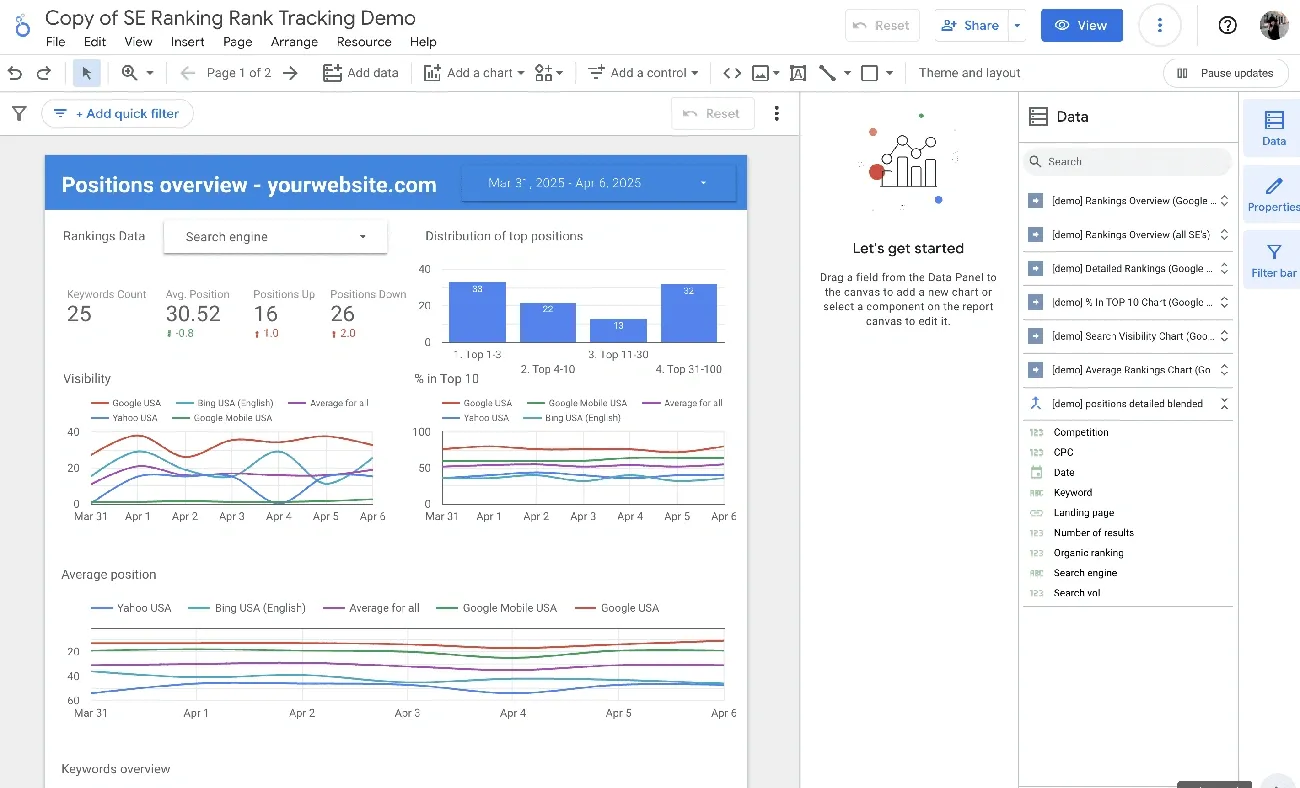
Image Source: SE Ranking
SE Ranking provides a complete SEO reporting solution that over 40,000 agencies trust. My experience with this platform shows how it combines reliable data analysis with accessible reporting tools built for client communication.
SE Ranking Key Features
The Report Builder stands at the heart of SE Ranking’s reporting capabilities. You can create custom-branded client reports with these features:
- Customizable Report Templates: Build unlimited SEO report templates that match each client’s needs and schedule automatic delivery to their inbox
- Guest Links: Share project data through guest links that give clients free access to rank reports, SERP insights, and on-page analysis
- PDF Exports: Get critical data with clear graphs from Website Audit and On-Page SEO modules
- White Label Reports: Add your brand elements and remove SE Ranking’s logo to create a professional client experience
- AI-Powered Insights: The system automatically detects patterns, trends, and opportunities like keywords with potential position improvements and cannibalization issues
The Local Marketing Tool gives a detailed view of local SEO performance with Google Business profile stats, local citations, and review insights.
SE Ranking Pros and Cons
Pros:
- Accessible interface that improves daily SEO tasks
- Better value compared to similar tools
- Deep competitor analysis for keywords and domains
- Complete data evaluation with accurate metrics
- Automated website audits that find technical problems quickly
Cons:
- Backlink database size is nowhere near top competitors
- Data volume can overwhelm new users
- Site auditor sometimes misses significant website issues
- Keyword popularity numbers show inconsistencies
SE Ranking Pricing
SE Ranking has three pricing tiers with monthly and annual payment options:
| Plan | Monthly Price | Annual Price (per month) | Key Features |
| Essential | $59.00 | $47.20 | 5 projects, 500 keywords, 1 user seat |
| Pro | $109.00 | $87.20 | 30 projects, 2,000 keywords, 3 user seats |
| Business | $235.00 | $188.00 | Unlimited projects, 5,000 keywords, 5 user seats |
Report Builder comes with unlimited manual reports in all plans. Automated reports vary based on your subscription. The Agency Pack add-on costs $50/month with annual plans and includes white labeling, client seats, and lead generation tools.
SE Ranking Best For
My testing reveals SE Ranking works best for specific users. Digital marketing agencies that manage multiple client accounts will benefit from optimized reporting workflows and white-label options.
The Essential plan’s complete toolset makes it perfect for freelance SEO specialists and solopreneurs who need affordable solutions.
Businesses with local SEO focus will find value in its local marketing tools that monitor Google Business Profiles, manage listings, and track customer reviews.
SE Ranking functions as a standalone reporting tool with all essential SEO data clients need – from backlink profiles to website metrics, keyword performance, and local marketing insights.
6. DashThis
Image Source: dashthis.com
DashThis helps agencies save time on client SEO reporting. My testing showed this dashboard tool makes the reporting process smoother and creates visually appealing results.
DashThis Key Features
The platform balances simplicity with powerful features through these capabilities:
- Automated Data Collection: The platform pulls data from SEO tools automatically. This eliminates manual data gathering that usually takes hours of agency time
- White-Label Customization: You can remove DashThis branding and add your logo, custom domain (like reports.yourcompany.com), and individual email addresses for client communication
- Multi-Source Integration: You can blend data from multiple platforms—including Google Analytics profiles, Facebook pages, and marketing campaigns—in one dashboard without extra fees
- Scheduled Report Delivery: The system sends reports automatically by email on your schedule (weekly, monthly). This saves manual work
- Pre-Built SEO Templates: You get ready-to-use report templates with preset SEO KPIs like organic conversions and keyword rankings that need minimal setup
Users can build professional dashboards in under 10 minutes with the drag-and-drop customization.
DashThis Pros and Cons
Pros:
- Manual reporting time drops by a lot—some agencies cut monthly reporting from 30-40 hours to 10-20 hours
- Users consistently praise the quick response times from customer support
- The accessible interface needs minimal technical knowledge
- One cohesive client-facing dashboard combines multiple reporting platforms
- The platform helps win new accounts and boost client satisfaction by showing SEO value clearly
Cons:
- Amazon Ads and some other platforms lack integration
- Non-native tool integrations sometimes need workarounds
- Some users find the tools simple compared to specialized competitors
- Some users say the interface looks dated
- New users might need more time than expected to learn the system
DashThis Pricing
Each dashboard represents one client report. Here’s how the pricing works:
| Plan | Monthly Price | Dashboards | Features |
| Individual | $42 | 3 | Simple reporting features |
| Professional | $135 | 10 | White-label capabilities |
| Business | $264 | 25 | Advanced customization |
| Standard | $409 | 50 | Improved reporting options |
| Enterprise | $629 | 100 | Full feature access |
The platform offers a 15-day free trial. Nonprofit organizations get a 30% discount. Canadian clients pay in CAD while others pay in USD.
DashThis Best For
My hands-on experience shows DashThis works best for specific groups. Marketing agencies with multiple clients can cut reporting time while keeping reports professional.
In-house marketing teams can unify data from various platforms into single reports. One user said: “We use so many different reporting platforms—this combines what we give our clients”.
Businesses with strict branding requirements love the complete white-labeling options. Custom domains, colors, backgrounds, and logo placement make reports look internally created.
Organizations focused on client communication benefit from client-friendly visualizations. Users call it a “game changer for client communications and expectations” that “helps in the sales process”.
7. AgencyAnalytics

Image Source: AgencyAnalytics
AgencyAnalytics helps marketing agencies solve their reporting challenges. The platform serves over 7,000 happy customers and has become the life-blood tool for agencies that want to show their SEO value to clients and communicate with them better.
AgencyAnalytics Key Features
The platform shines with features that cater to client management and SEO reporting:
- Complete Dashboard Creation: You can build custom SEO dashboards that show only metrics your clients care about with drag-and-drop tools
- White Label Customization: Your agency’s branding, logo, color scheme, custom domain, and personalized email templates create a fully branded experience for clients
- 80+ Platform Integrations: The platform connects naturally with Google Analytics, Google Search Console, Ahrefs, Semrush, and other SEO tools without extra fees
- Automated Report Scheduling: You can schedule SEO reports weekly or monthly with custom delivery options
- Rank Tracking: Real-time monitoring of keyword rankings on Google, Google Maps, and Bing shows clients how SEO strategies deliver results
The platform’s backlink monitoring gives an explanation of new and lost links, domain authority, and your backlink profile’s health.
AgencyAnalytics Pros and Cons
Pros:
- Saves massive time (one agency cut 240 hours monthly)
- Keeps clients longer through clear reporting
- Accessible interface that needs minimal training
- Complete data visualization clients understand
- Clients see only what they need with flexible permissions
Cons:
- Unstable connections sometimes cause data errors
- Lower-tier plans lack customization options
- Monthly costs get pricey with more clients
- Connection issues need manual fixes for some users
AgencyAnalytics Pricing
AgencyAnalytics comes in three pricing tiers based on client count:
| Plan | Monthly Price | Included Clients | Additional Clients |
| Freelancer | $79.00 | 5 | $20.00 each |
| Agency | $239.00 | 10 | $20.00 each |
| Enterprise | Custom | Custom | Custom |
Every plan includes unlimited reports and dashboards. You get custom metrics, alerts, goals, and AI-powered insights with higher tiers.
AgencyAnalytics Best For
Digital marketing agencies love AgencyAnalytics to boost client relationships with transparent reporting. One agency shared: “It allows clients to get a clear and concise overview of all their SEO efforts in one place”.
Agencies that want better client retention find the platform valuable. Many users say detailed reports help prove SEO value and keep clients longer.
The platform works great for agencies moving from manual to automated reporting. Teams save time and create more professional-looking reports.
8. Sitechecker
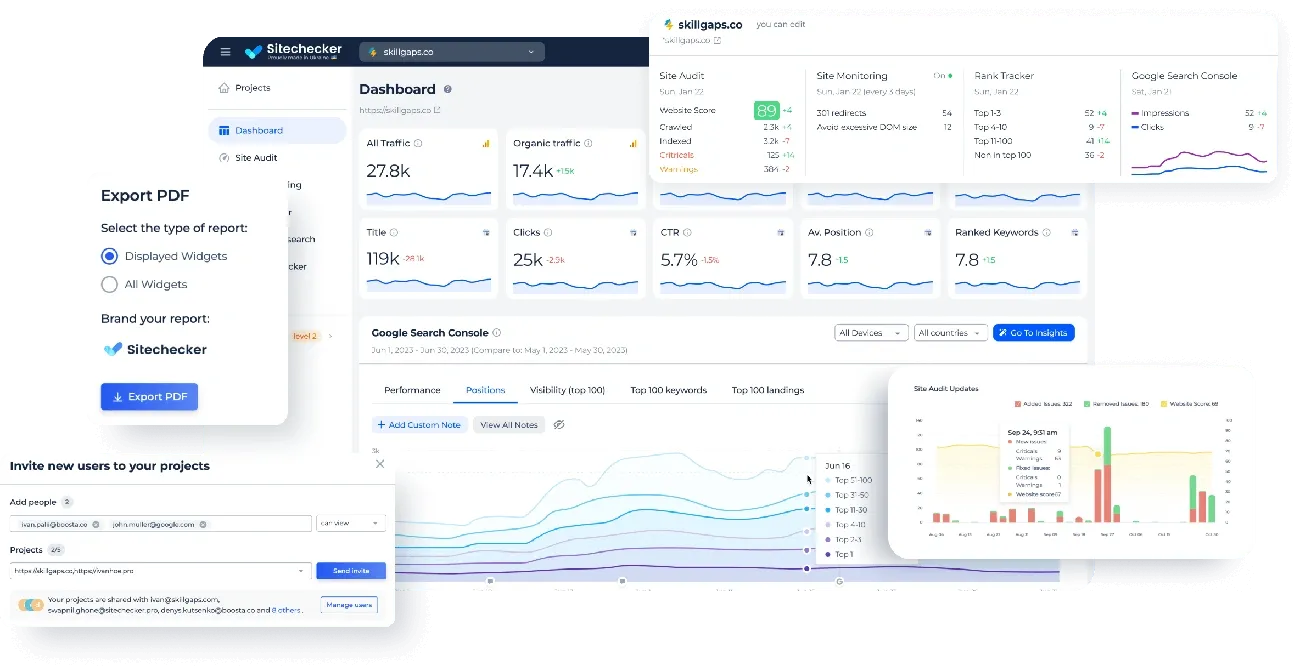
Image Source: Sitechecker
Sitechecker stands out as a client-focused SEO platform that combines technical analysis with complete SEO management tools. My months of testing this tool showed how it streamlines the SEO coverage process for agencies effectively.
Sitechecker Key Features
Sitechecker offers several standout capabilities that cater to client management:
- Real-Time Monitoring & Alerts: Tracks every content update and technical change on client websites and sends instant notifications via email or Slack about critical events including downtime, SSL expiry, and robots.txt modifications
- SEO Dashboard: Brings together key metrics from GSC, GA4, site audits, and rank tracking in one central view to track performance trends across multiple websites easily
- Complete Site Audit: Finds over 300 technical SEO issues and prioritizes them by effect with detailed “how to fix” guidelines
- Content Change Tracking: Keeps an eye on page additions, deletions, and modifications to prevent unexpected content changes that could affect rankings
- White-Label Customization: Lets you customize branding completely with logos, colors, and even custom domains for client-facing reports
The platform’s unlimited user access lets you invite team members and clients to specific projects without extra costs.
Sitechecker Pros and Cons
Pros:
- Easy-to-use interface that makes navigation simple
- Detailed, practical reports that help fix problems quickly
- Unlimited users across all plans
- Well-organized error categorization (by content, security, page speed)
- Real-time alerts for critical site changes
Cons:
- Backlink analysis not as thorough as specialized tools
- Interface seems simple compared to enterprise solutions
- Non-technical users face a learning curve
- Lower-tier plans have limited customization
Sitechecker Pricing
| Plan | Monthly Price | Websites | Key Features |
| Basic | $49.00 | 50 | 200,000 crawl pages, weekly updates, 100 content pages tracked |
| Standard | $199.00 | Unlimited | Unlimited crawl pages, daily updates, 100 content pages tracked |
| Premium | $399.00 | Unlimited | Unlimited crawl pages, 12-hour updates, 200 content pages tracked |
All plans come with unlimited users and unlimited site recrawls.
Sitechecker Best For
My testing reveals that Sitechecker excels for agencies managing multiple client websites who need to monitor technical health, content changes, and SEO performance at once. The tool’s mix of automated audits with client-friendly visualizations helps demonstrate SEO value effectively.
The platform works great for teams focused on technical SEO excellence. One user said: “Sitechecker’s Site Audit with the database of errors, warnings, and opportunities was our godsend!”
Agencies looking to provide proactive SEO services will find this platform especially valuable. Its monitoring capabilities help spot issues before clients notice them.
Summary
A clear comparison of SEO reporting platforms will help you choose the right solution for your needs.
These top SEO reporting tools show distinct patterns when compared. The pricing ranges from AIclicks.io at $39/month to AgencyAnalytics at $79/month and Ahrefs at $99/month. Your investment typically matches the depth of features and integration options available.
Each platform brings its own strengths to the table. Ahrefs stands out in backlink analysis, while AIclicks.io focuses on AI search optimization. Whatagraph shines in data visualization, and SE Ranking provides thorough technical audits.
DashThis and AgencyAnalytics serve agencies with multiple clients through their superior client management systems and advanced white-labeling options. These tools generate automatic reports that cut down manual work hours every month.
The right choice depends on your reporting priorities:
- Technical SEO: SE Ranking or Sitechecker provide detailed technical audit capabilities
- Content Performance: Ahrefs offers unmatched content analysis tools
- Client Communication: DashThis and AgencyAnalytics excel with client-friendly dashboards
- AI Search Visibility: AIclicks.io is uniquely positioned for optimization in AI search results
- Data Visualization: Whatagraph turns complex metrics into clear visual stories
The best SEO reporting software comes down to your agency’s needs, client expectations, and budget. Each platform brings unique advantages in today’s complex SEO world.
FAQs
What are the key features to look for in SEO reporting software?
The best SEO reporting software should offer comprehensive site audits, keyword tracking, backlink analysis, competitor insights, and customizable white-label reports. Look for tools that integrate with multiple data sources and provide automated reporting capabilities to save time.
How can SEO reporting software benefit digital marketing agencies?
SEO reporting software can significantly streamline an agency’s workflow by automating data collection and report generation. It helps agencies demonstrate value to clients through professional, branded reports and provides actionable insights to improve SEO strategies across multiple client accounts.
Which SEO reporting tool is best for tracking AI search engine visibility?
AIclicks.io is specifically designed for monitoring and optimizing visibility in AI-powered search engines like ChatGPT and Google’s AI features. It offers unique capabilities such as prompt-level analysis and citation tracking that are tailored for the emerging AI search landscape.
Are there affordable SEO reporting options for small businesses or freelancers?
Yes, several tools offer budget-friendly options. SE Ranking’s Essential plan starts at $59/month, while Sitechecker offers a Basic plan at $49/month. These provide core SEO reporting features suitable for smaller operations or those just starting with SEO services.
How important is white-labeling in SEO reporting software?
White-labeling is crucial for agencies and consultants who want to maintain a professional, branded appearance with clients. Tools like DashThis, AgencyAnalytics, and Whatagraph offer extensive white-label options, allowing you to customize reports with your logo, colors, and even custom domains for a seamless client experience.