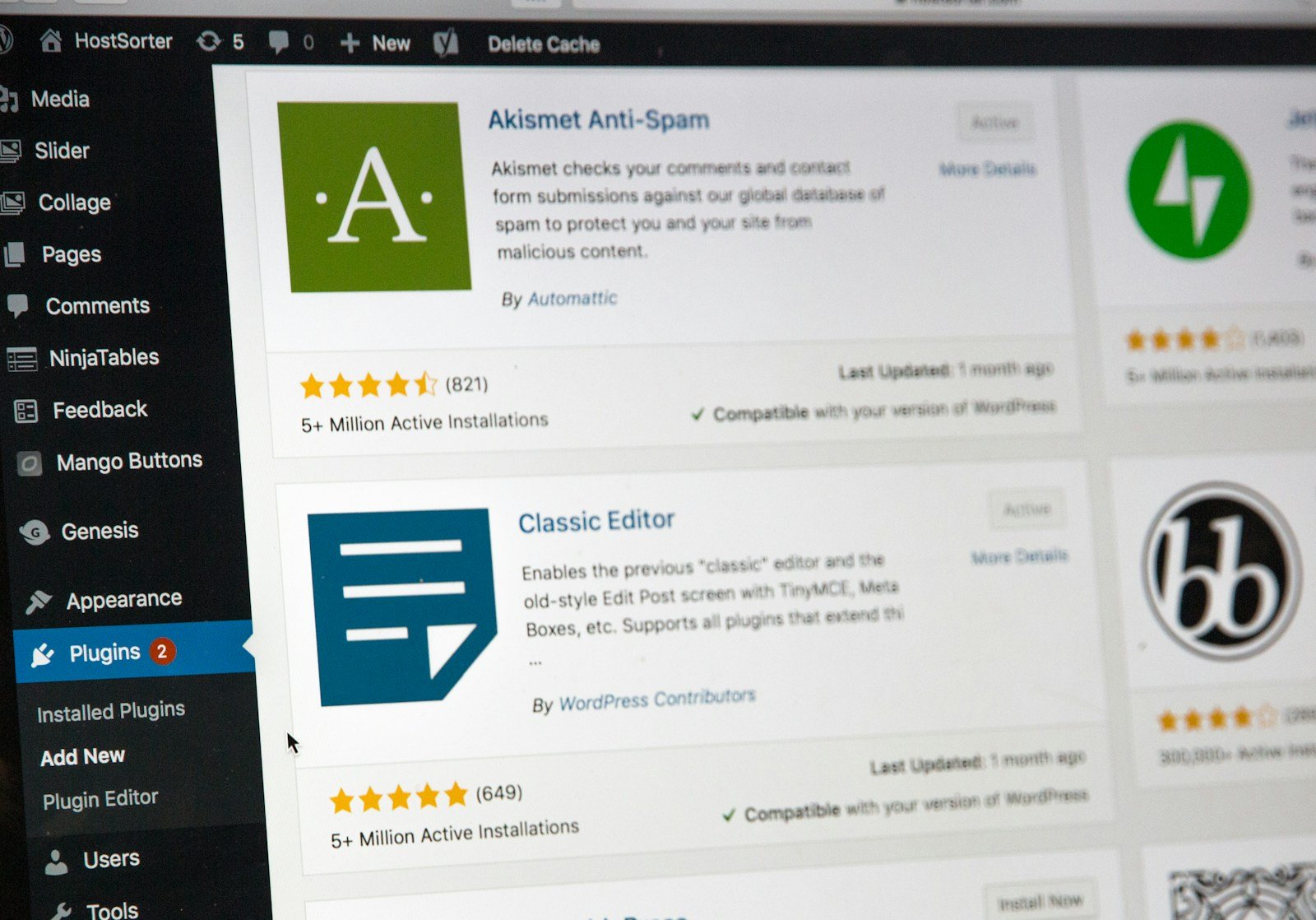Need a best SEO plugin for WordPress? Most website owners do. The numbers tell an interesting story – 75% of people never look beyond Google’s first page. Even more striking, the top 5 results grab 67% of all clicks.
My extensive research and testing of WordPress SEO plugins has revealed solutions that work. The results come from testing numerous options and doing a deep dive into the leading contenders. This complete guide for 2025 has everything you need. AIOSEO stands out as a user-friendly choice with its impressive 3 million active installations. Yoast SEO offers premium features starting at $89 yearly. This piece covers the best WordPress plugins for SEO across all budgets and skill levels. You’ll find perfect options here, whether you want a free plugin or a complete premium package.
Comparison Table
| Plugin Name | Active Installations | Key Features | Starting Price (Premium) | Best Use Cases | Notable Pros | Notable Cons |
| Rank Math | 2nd most popular SEO plugin | – 100-point page analysis – 5 keywords per page (free) – Built-in Google Search Console – Schema markup support |
$7.99/month | – Content-heavy blogs – WooCommerce stores – News websites – Local businesses |
– Free advanced features – Accessible interface – Fast loading |
– Feature overload for beginners – Simple SEO knowledge required |
| Yoast SEO | 10M+ active installations | – Up-to-the-minute content analysis – Readability analysis – Technical SEO automation – AI-powered title generation |
$118.80/year | – Content publishers – Beginners – Multi-language websites |
– Exceptional readability analysis – Accessible traffic light system |
– Premium features require separate add-ons – Frequent promotional messages |
| AIOSEO | 3M+ active installations | – TruSEO On-Page Analysis – Schema Generator – Link Assistant – SEO Revisions |
$49.50/year | – Small business owners – Content publishers – Local businesses – WooCommerce stores |
– No-code solution – Accessible dashboard – Built-in SEO audit |
– Premium renewal prices double – Multiple upsells |
| SEOPress | 4.8/5 stars (1000+ reviews) | – Universal SEO metabox – Unlimited keyword targeting – OpenAI integration – Schema markup support |
$49.00/year | – Agencies – Developers – Bloggers – WooCommerce stores |
– No promotional clutter – White-labeling – Smart automation |
– Complex import settings – Learning curve |
| Squirrly SEO | 90,000+ installations | – Focus Pages feature – Live Assistant – AI-Powered SEO Goals – Keyword Research |
$9.99/month | – Entrepreneurs – Agencies – Small businesses |
– Complete SEO toolkit – Daily SEO goals – Up-to-the-minute optimization |
– Overwhelming features – Requires account creation |
| Broken Link Checker | 600,000+ active installations | – Dual scanning engines – Automatic monitoring – Email alerts – Quick-fix options |
$4.99/month | – Content-heavy blogs – Developer-managed sites – SEO-focused websites |
– Regular scanning – Cloud-based engine – Bulk management |
– Hosting compatibility issues – Limited free version |
| Schema Pro | 4M+ websites | – 20+ schema types – JSON-LD implementation – Automatic field mapping – ACF integration |
$69/year | – Bloggers – Local businesses – WooCommerce stores |
– No coding required – Automatic data mapping |
– No free version – Limited to schema markup |
| WP Rocket | 1.7M+ websites | – Automatic page caching – File optimization – LazyLoad – Cache preloading |
$59/year | – Business websites – Content-heavy blogs – Online stores |
– Immediate performance improvements – Accessible interface |
– No free version – Higher price point |
| MonsterInsights | 3M+ active installations | – One-click GA4 setup – Dashboard reports – eCommerce tracking – AI-powered tools |
$99.60/year | – Publishers – eCommerce stores – Data-focused businesses |
– No coding required – Up-to-the-minute data analysis |
– Limited free version – Requires subscription |
| LowFruits | Not mentioned | – SERP Analysis – KWFinder – Keyword Clustering – Domain Explorer |
$21/month | – Bloggers – Small businesses – SEO beginners |
– Uncovers unique opportunities – Flexible pricing |
– Credit pricing can be expensive – Learning curve |
| SEOBoost | Not mentioned | – Topic Reports – Content Briefs – Content Optimization – Content Audit |
$30/month | – Content marketing teams – Small businesses – Agencies |
– Optimized content creation – AI-powered analysis |
– Requires payment for trial – Not standalone plugin |
1. Rank Math
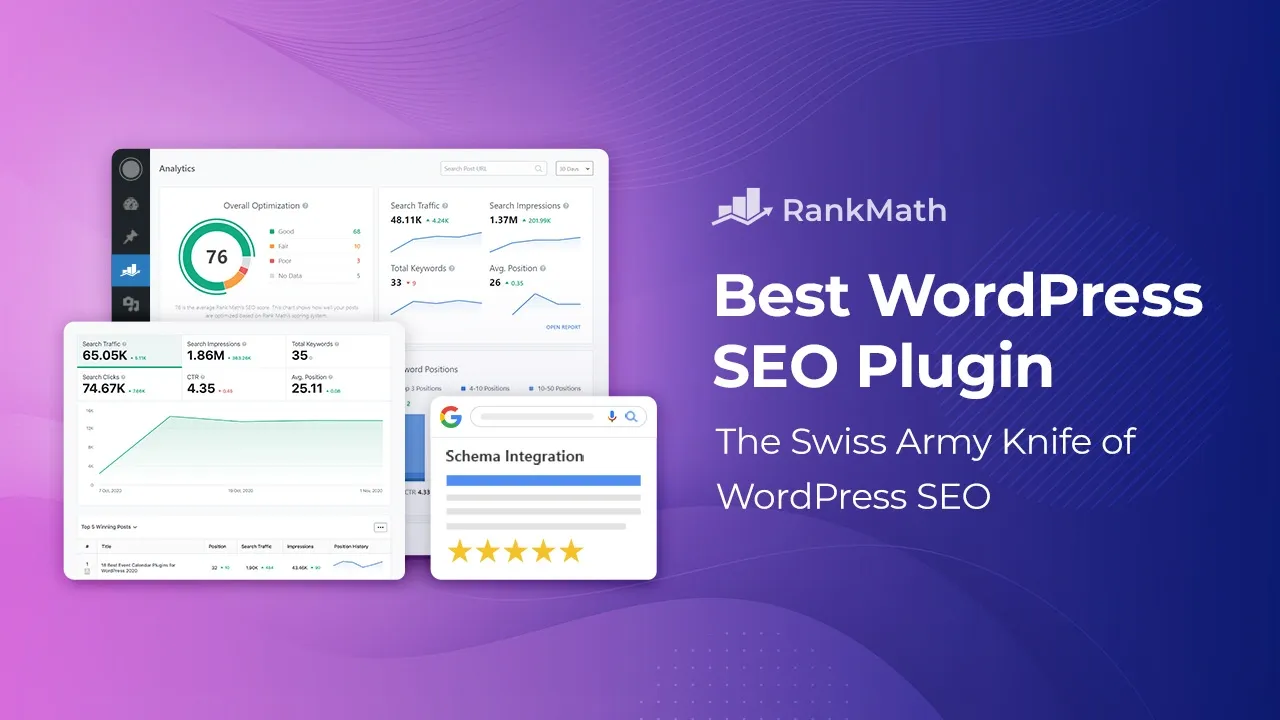
Image Source: rankmath.com
Rank Math has grown into one of the most popular WordPress SEO plugins since its 2018 launch. It now stands as the second-most popular SEO plugin. My experience shows it strikes an impressive balance between functionality and user experience that makes website optimization easier by a lot.
Rank Math key features
Rank Math’s complete feature set builds a solid foundation to increase search traffic. The plugin has:
- 100-point page analysis that assesses over 40 ranking factors
- Optimization for up to 5 keywords per page on the free version
- Built-in Google Search Console integration
- One-click SEO analysis tool for site-wide audits
- Schema markup with support for 16+ rich snippet types
- Redirections manager and 404 monitor
- Module-based structure that lets you enable only what you need
The plugin loads much faster than its competitors, which keeps your website speed intact. Its easy-to-use interface puts every function just two clicks away with logical organization.
Rank Math pros and cons
Pros:
- Advanced SEO features available free that other plugins charge for
- Exceptional stability with fewer plugin conflicts
- Easy-to-use interface that makes complex SEO tasks simple
- Regular updates and better performance
- One-click migration from other SEO plugins like Yoast
- Responsive customer support team that typically answers within 3-4 hours
Cons:
- New users might feel overwhelmed by features
- Auto-generated alt tags need manual review
- Simple SEO knowledge needed to get the most benefits
- Content AI module costs more for content-heavy sites
- Analytics module can strain server resources on busy sites
Rank Math pricing
The free version packs more features than most premium SEO plugins. Advanced users can choose from three premium plans:
- Pro: USD 7.99/month (unlimited personal websites, 500 keywords tracking)
- Business: USD 24.99/month (100 client websites, 10,000 keywords)
- Agency: USD 59.99/month (500 client websites, 50,000 keywords)
Each plan comes with a powerful schema generator, keyword rank tracker, and unlimited keyword optimization. Users often get promotional discounts of 13-17% off regular prices.
Rank Math best use case
My experience shows Rank Math works best for:
- Content-heavy blogs that publish multiple articles weekly (bulk editor saves hours)
- WooCommerce stores (product schema markup helps products stand out)
- News websites (quick indexing tools and news schema support)
- Local businesses (built-in local SEO features)
The plugin works best when you disable unused modules. Keep the 404 monitor active only during site restructuring, and limit analytics module usage on shared hosting environments.
2. Yoast SEO
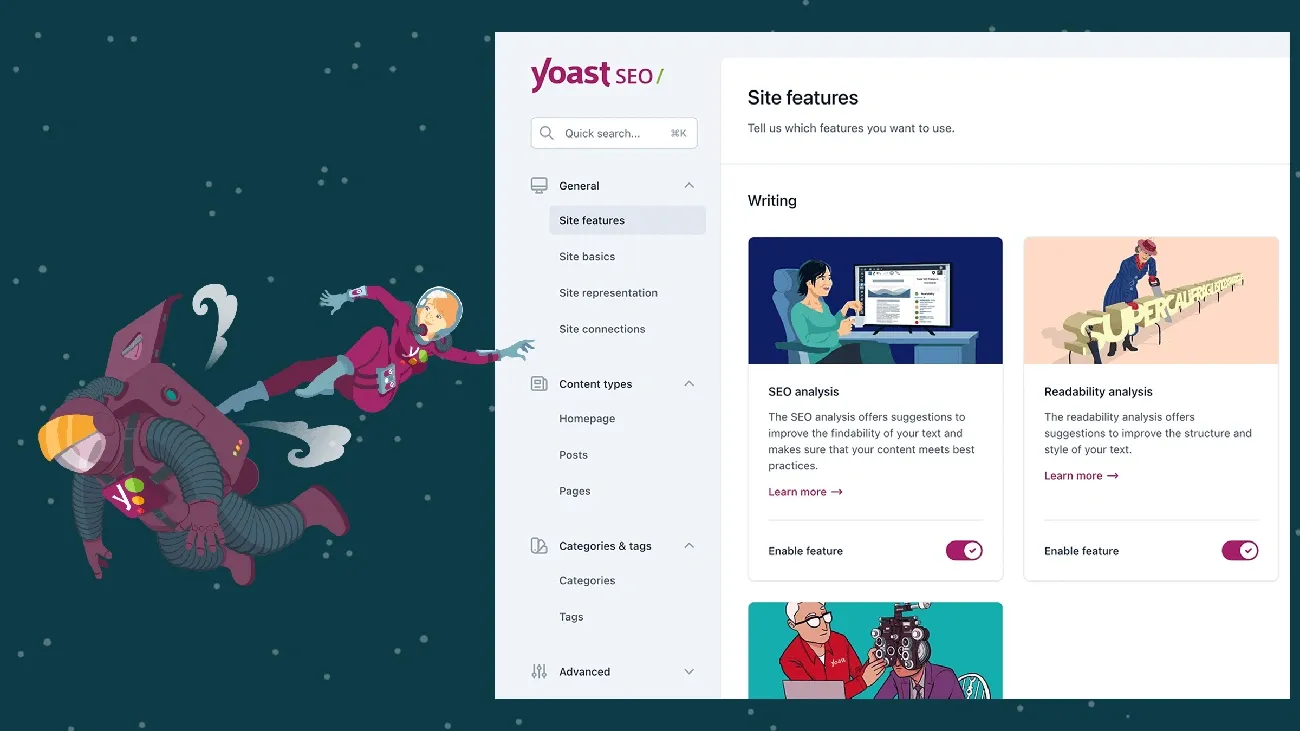
Image Source: Yoast
Yoast SEO leads the pack of WordPress SEO plugins with over 10 million active installations. This time-tested plugin earned its place through consistent updates and powerful SEO tools that help websites climb search rankings.
Yoast SEO key features
Yoast SEO provides a complete toolkit that makes optimization simple:
- Content analysis with immediate feedback using a color-coded traffic light system
- Advanced readability analysis using the Flesch-Kincaid Reading Ease test
- Technical SEO automation with XML sitemaps, breadcrumbs, and schema markup
- AI-powered title and meta description generation (Premium)
- Redirect manager to prevent 404 errors
- Social media optimization with preview tools
- New llms.txt generator to guide AI tools to key content
The plugin’s separate readability analysis stands out by helping create content that appeals to both search engines and readers. The plugin now has specialized features like Schema controls, bot blockers to prevent AI scraping, and integration with Google Docs.
Yoast SEO pros and cons
Pros:
- Outstanding readability analysis separate from SEO score
- Easy-to-use traffic light system simplifies complex SEO decisions
- Strong technical SEO handles schema markup automatically
- Regular updates match Google’s algorithm changes
- Inclusive language analysis feature (Premium)
- 24/7 premium support
Cons:
- Premium features need separate add-ons, which increases costs
- Risk of over-optimization from “chasing green lights”
- Free version shows frequent promotional messages
- Slower innovation compared to competitors
- Limited advanced SEO features like competitor analysis
Yoast SEO pricing
Yoast SEO has a strong free version along with its premium offering:
- Free: Essential SEO tools and simple technical SEO
- Premium: €118.80/USD 118.80/£118.80 per year
Premium now comes with previously separate add-ons: Local SEO, Video SEO, and News SEO. WooCommerce stores can get a specialized package at USD 178.80 yearly.
Yoast SEO best use case
The feature set makes Yoast SEO perfect for:
- Content publishers who need readability guidance
- SEO beginners learning the fundamentals
- Multi-language websites (supports 18+ languages)
- Businesses that value inclusive language
- Users who want guided SEO “workouts”
Yoast excels when you need to improve both technical SEO and content quality together, thanks to its focus on readability and optimization basics.
3. All in One SEO (AIOSEO)
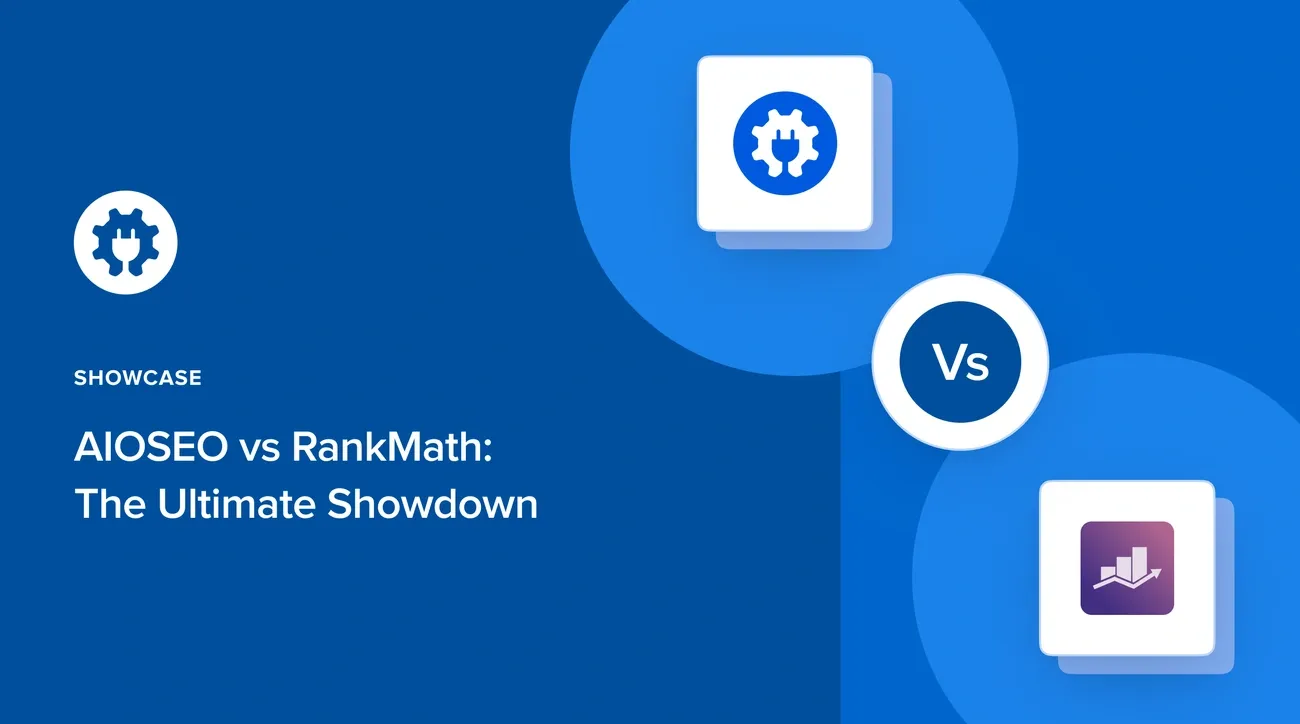
Image Source: AIOSEO
All in One SEO (AIOSEO) stands as a 16-year old powerhouse among WordPress SEO plugins since 2007. With over 3 million active installations, this complete plugin combines user-focused design with powerful features. Website owners love it to improve their search rankings.
AIOSEO key features
AIOSEO brings an impressive set of tools to improve your WordPress site’s visibility:
- TruSEO On-Page Analysis gives you up-to-the-minute content analysis with suggestions to improve your content based on target keywords
- Next-gen Schema Generator lets you apply any schema markup without coding knowledge
- Link Assistant helps you build internal links between pages and audits outbound links
- SEO Revisions monitors your SEO setting changes and their effects, among other Google update effects
- Search Statistics works with Google Search Console to track keyword rankings and SEO metrics
- Advanced Robots.txt Generator improves crawling and indexing
- IndexNow enables quick indexing on compatible search engines like Bing and Yandex
AIOSEO also has XML sitemaps, breadcrumbs navigation, WooCommerce optimization, and local business schema implementation.
AIOSEO pros and cons
Pros:
- Users without technical knowledge can use this code-free solution
- Easy-to-use dashboard simplifies SEO management
- Built-in SEO audit checklist spots critical errors
- Redirection manager supports 19 different redirect types
- Uninterrupted integration with popular WordPress page builders
Cons:
- Premium versions are needed for some advanced features
- New users might feel overwhelmed by the numerous options
- Premium renewal costs double after the first year
- Free version’s interface shows multiple upsells
AIOSEO pricing
AIOSEO comes with a resilient free version and four premium tiers:
- Basic: USD 49.50/year for a single site
- Plus: USD 99.50/year for up to 3 sites
- Pro: USD 199.50/year for up to 10 sites
- Elite: USD 299.50/year for up to 100 sites
Each paid plan comes with a 14-day money-back guarantee. These prices reflect first-year promotional rates that double at renewal.
AIOSEO best use case
AIOSEO’s feature set works best for:
- Small business owners and bloggers who need a code-free SEO solution
- Content publishers who want detailed on-page optimization guidance
- Local businesses that need structured data for location-based searches
- WooCommerce store owners who want specialized product optimization
- Website owners looking for complete technical SEO automation
AIOSEO excels especially when you need to handle most SEO tasks without technical expertise. You still get advanced features like schema markup and redirect management.
4. SEOPress

Image Source: www.seopress.org
SEOPress has become popular among WordPress users since its launch in 2017. The plugin boasts an impressive 4.8 out of 5 stars from over 1,000 WordPress.org reviews. Users love this clean, lightweight plugin that delivers a resilient set of features without the bloat found in other solutions.
SEOPress key features
The plugin provides a complete toolkit to improve search visibility:
- Universal SEO metabox that combines smoothly with Elementor, Divi and other page builders
- Content analysis with no limits on keyword targeting
- XML and HTML sitemaps that boost indexing
- Schema markup support with 12 preset types including Article, Product, and FAQ
- Google Analytics and Matomo integration right in your WordPress dashboard
- OpenAI integration that generates SEO metadata automatically
- Redirect manager supporting 301, 302, 307, 410, and 451 redirects
- Local business schema and Google Maps integration
- Custom cookie consent management
The plugin’s distraction-free environment and user-friendly interface let users focus on optimization tasks. The free version stands out by offering unlimited keyword targeting, unlike many competitors.
SEOPress pros and cons
Pros:
- Clean interface without ads or promotional clutter in the free version
- White-labeling features perfect for agencies
- Smart automation tools create SEO elements like titles and image alt attributes
- Smooth integration with popular page builders
- Full WooCommerce support for product optimization
- One-click migration from other SEO plugins
Cons:
- Complex import settings make switching from other plugins difficult
- Setup wizard shows more steps than originally shown
- Content analysis needs draft saves and isn’t immediate
- The core team is smaller than industry leaders
- Advanced features need time to master
SEOPress pricing
The plugin comes with a feature-rich free version and three premium options:
- Free: Unlimited sites with core features
- Pro (1 site): USD 49.00/year
- Pro (5 sites): USD 59.00/year
- Pro (Unlimited): USD 149.00/year
Each paid plan includes a 14-day money-back guarantee. Current customers with auto-renewal keep their original pricing even after recent updates.
SEOPress best use case
The plugin’s features make it perfect for:
- Agencies that need white-label solutions for client websites
- Developers looking for flexible, hookable features
- Bloggers who want clean optimization tools
- Small businesses needing local SEO features
- WooCommerce store owners requiring product schema support
- Users who work with Elementor and other page builders
SEOPress strikes a balance between simplicity and advanced functionality. The plugin suits users who want a clean interface without giving up powerful features.
5. Squirrly SEO
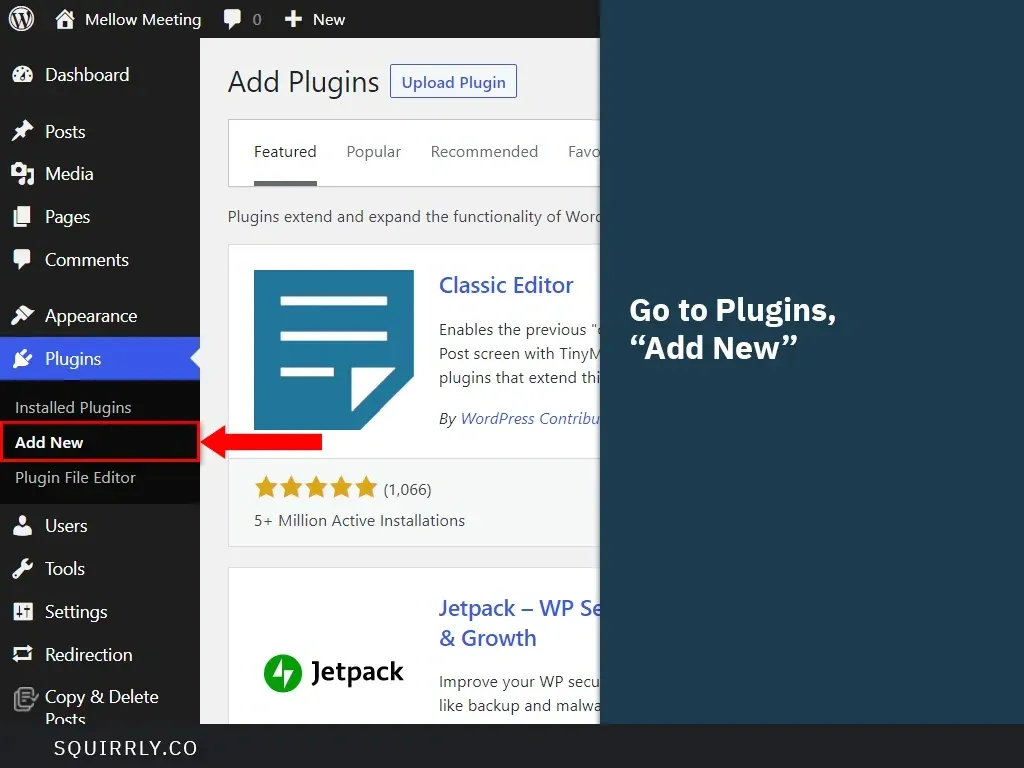
Image Source: Squirrly SEO
Squirrly SEO stands out as an AI-powered WordPress plugin that uses three AI technologies: Ranking Vision AI, Keyword Research AI, and ASK AI. The plugin has earned a 4.6-star rating with over 90,000 installs. This integrated SEO solution combines plugin features with cloud services to give you complete optimization tools.
Squirrly SEO key features
Squirrly SEO packs reliable features that boost your search visibility:
- Focus Pages work as your “Ranking War Room” and show why pages don’t rank while giving you step-by-step fixes
- Live Assistant checks your content while you write in WordPress or popular builders like Elementor and Gutenberg
- AI-Powered SEO Goals that Ranking Vision AI creates to match your site’s ranking needs
- Keyword Research tool examines competition, search intent, and chances in up-to-the-minute data across 140+ languages
- Technical SEO Automation handles schema, social media tags, robots.txt, and canonical links
- Experience Metrics connects with Google Analytics to track time on page, visits/day, bounce rate, and traffic health
The plugin offers 650+ WordPress SEO features that set up automatically when you install.
Squirrly SEO pros and cons
Pros:
- Complete SEO toolkit that replaces multiple subscriptions
- Daily SEO goals with tasks custom-made for your website
- Up-to-the-minute content optimization with instant feedback
- Works smoothly with popular page builders and plugins
- Non-technical users can use it without coding
Cons:
- Too many features with minimal onboarding
- You need an account to use any plugin features
- Free version lacks many paid features
- Not fully built into WordPress back end
- Simple keyword research tool with few filtering options
Squirrly SEO pricing
Squirrly comes with a free version and three premium plans:
- Free: Basic features for 1 site, 1 focus page, 5 keyword researches/month
- Pro: USD 9.99/month for 5 sites, 25 focus pages, 50 keyword researches/month
- Business: USD 71.99/month for 7 sites, 70 focus pages, 300 keyword researches/month
- Web Dev Kit: USD 51.20/month for 10 sites, 70 focus pages, 300 keyword researches/month
Premium plans come with extra features, and you can stack licenses to add more sites.
Squirrly SEO best use case
Squirrly SEO works best for:
- Entrepreneurs and bloggers who want ranking help without technical SEO knowledge
- Agencies that manage multiple client websites and need scale
- Small business owners looking for AI-driven SEO advice
- Content marketers who want to improve existing pages
- Teams that prefer an SEO tool that guides them clearly
This plugin suits users who value AI assistance and clear guidance over direct control of technical SEO elements.
6. Broken Link Checker
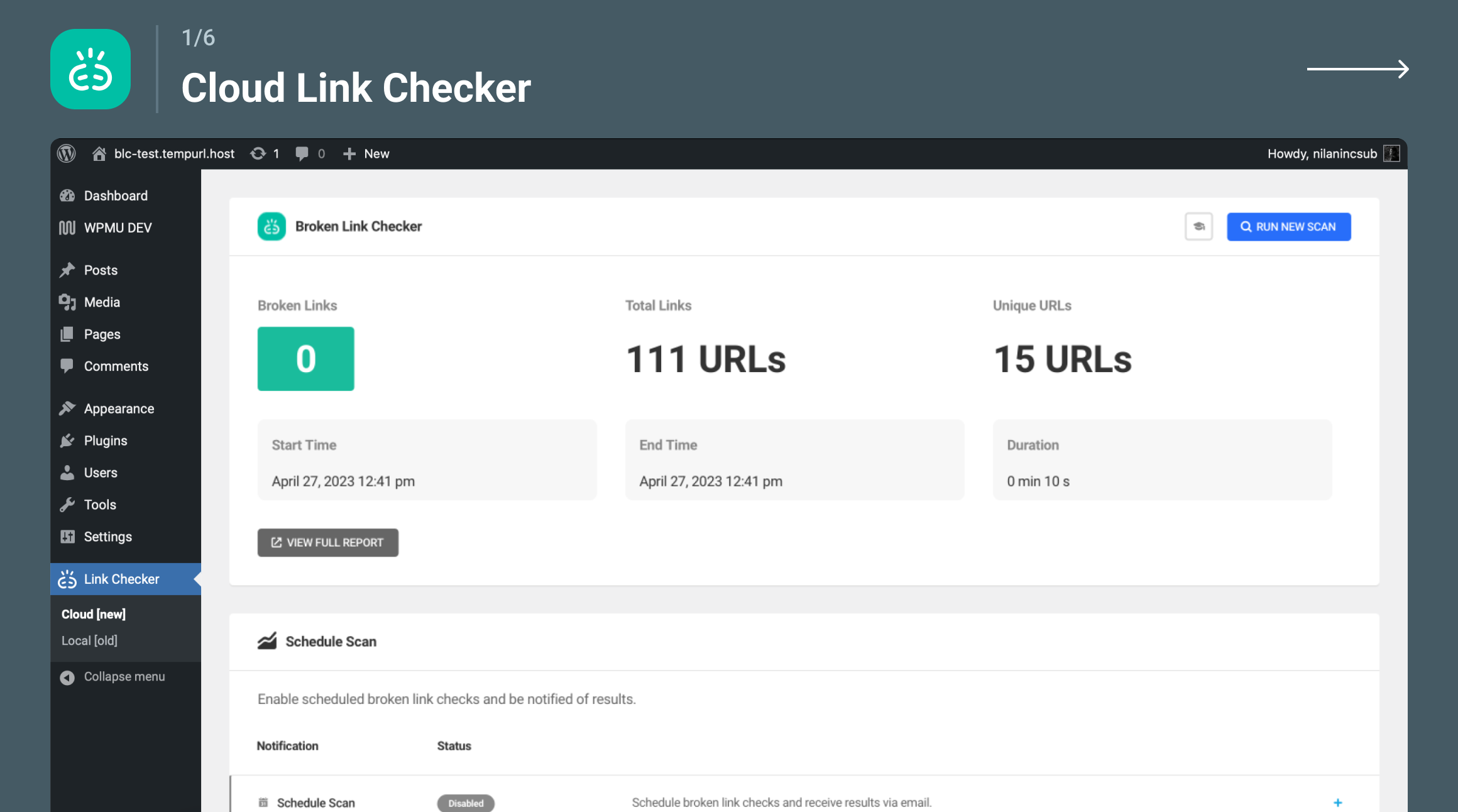
Image Source: WordPress
Your website’s SEO efforts can take a hit from broken links that search engines spot. The Broken Link Checker plugin helps find and fix these links automatically. This popular WordPress tool has earned over 17 million downloads and powers more than 600,000 active sites.
Broken Link Checker key features
This plugin comes packed with tools to manage your links effectively:
- Dual scanning engines: Pick between cloud-based scanning (20x faster than other plugins) or local scanning that fits your needs
- Automatic monitoring of pages, posts, comments, and custom fields spots broken links and missing images
- Email alerts notify you about broken links without manual checking
- Quick-fix options let you edit, unlink, or ignore broken links from one central dashboard
- Complete scanning covers internal links, external links, images, and redirects
- Custom formatting helps style broken links with CSS proactively
- Search engine controls stop search engines from following broken links
The plugin handles sites of any size and includes flexible search and filtering options to manage detected problems.
Broken Link Checker pros and cons
Pros:
- Regular site scans generate email status reports
- Cloud-based scanning puts less strain on your server than other checkers
- Smart suggestions appear for broken links when available
- New links get checked right as you add them
- Bulk tools fix multiple broken links at once
Cons:
- Some hosts like WP Engine don’t support it
- AIOSEO’s free version scans only 200 internal links monthly
- Page builders might limit features due to database access needs
Broken Link Checker pricing
You can choose between free and premium versions:
- Free version: Includes basic features
- WPMU DEV version: No cost with cloud scanning
- AIOSEO version: Free up to 200 internal links, premium starts at $4.99/month
Other services charge between $7.95/month for 5 websites and $99.95/month for extensive monitoring with scheduled scans.
Broken Link Checker best use case
This plugin shines brightest for:
- Content-rich blogs with lots of internal and external links
- Sites that need maintenance without hands-on work
- WordPress developers who manage client websites
- Websites that update content often and need link monitoring
- SEO-focused site owners who care about search rankings
The plugin delivers its best value when it runs automatic scans at set intervals. This “set it and forget it” approach keeps your WordPress site’s links healthy with minimal effort.
7. Schema Pro
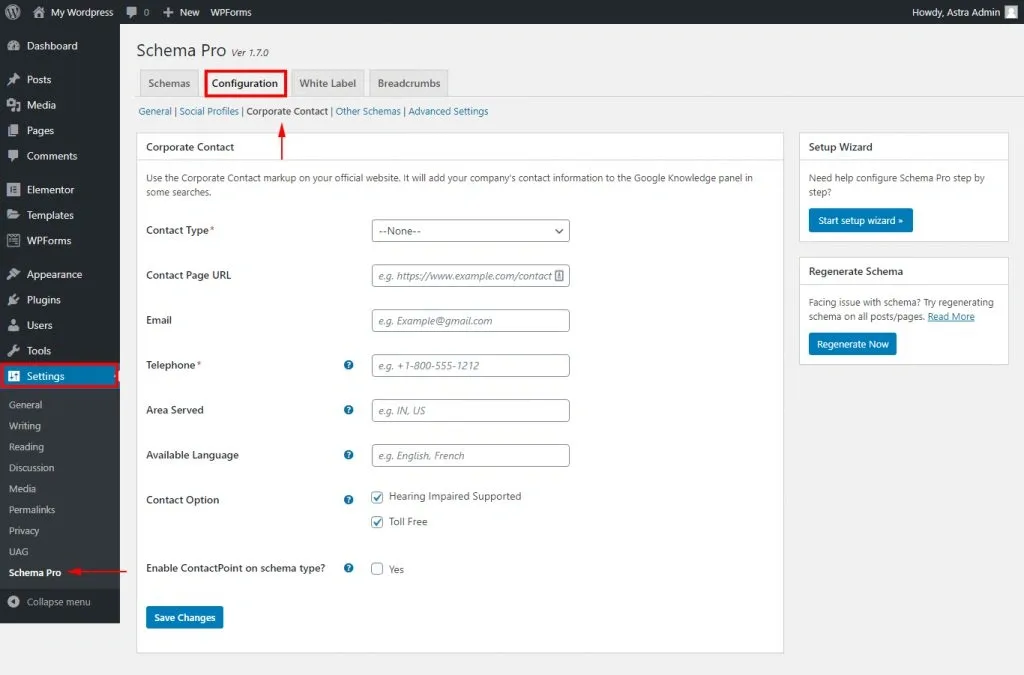
Image Source: Schema Pro
Schema Pro stands out from other WordPress SEO plugins by focusing solely on structured data implementation. The team behind the popular Astra theme created this plugin, which now serves more than 4 million websites worldwide.
Schema Pro key features
Schema Pro delivers powerful schema markup capabilities through several features. The plugin supports more than 20 schema types such as Article, Recipe, Book, Product, and Local Business. Users can implement JSON-LD (Google’s recommended format) without any coding knowledge. The system maps fields from existing WordPress content automatically. Site-wide schema control comes with customizable display rules. The plugin integrates smoothly with Advanced Custom Fields (ACF). Built-in tools validate proper implementation. Agencies benefit from white-label capabilities.
Users can automate schema implementation on their websites within minutes. The plugin suits both non-technical users and developers who need advanced customization options.
Schema Pro pros and cons
Pros:Schema implementation happens quickly without coding requirements. The system maps data from existing content automatically. Google’s structured data testing tool integrates smoothly. Field validation ensures accurate implementation. Users get complete control over schema application rules.
Cons:The plugin doesn’t offer a free version. Beginners might feel overwhelmed by advanced features. The focus stays on schema markup rather than providing a complete SEO solution.
Schema Pro pricing
Schema Pro keeps pricing simple with two options:
- Annual License costs USD 69/year for unlimited websites
- Lifetime License runs USD 229 as a one-time payment
Each plan includes all schema types, unlimited website usage and comes with a 14-day money-back guarantee.
Schema Pro best use case
Schema Pro proves most valuable for specific users. Bloggers can enhance their articles and reviews with rich snippets. Local businesses benefit from location schema implementation. WooCommerce stores need proper product markup. Websites with heavy content like recipes, courses, or events find it essential. The plugin serves agencies managing multiple client websites effectively.
The plugin excels at specialized structured data implementation beyond standard SEO plugins. This makes it a worthy addition to any WordPress SEO toolkit.
8. WP Rocket

Image Source: wp-rocket.me
WP Rocket stands apart from regular SEO plugins by focusing solely on website speed—a vital ranking factor that powers more than 1,700,000 WordPress websites worldwide. This premium caching solution automatically applies 80% of web performance best practices as soon as you activate it.
WP Rocket key features
WP Rocket makes your site faster through:
- Automatic page caching that clears intelligently when content changes
- File optimization with CSS/JS file minification and combination
- JavaScript execution delay to boost Core Web Vitals metrics (LCP and INP)
- LazyLoad support for images, CSS backgrounds, iframes, and videos
- Cache preloading that ensures faster load times for first-time visitors
- Database optimization tools that clean unnecessary data
- GZIP compression that reduces file sizes
- Options to integrate with popular CDNs
WP Rocket pros and cons
Pros:
- Quick performance boost without technical expertise
- Better PageSpeed scores and Core Web Vitals
- Simple interface that needs minimal setup
- Complete compatibility with hosting providers, themes and plugins
- Strong eCommerce and multilingual site support
Cons:
- No free version or trial
- Other plugins offer better LCP and TTFB optimization
- Limited image optimization without extra plugins
- Higher cost than simple caching solutions
WP Rocket pricing
- Single License: USD 59.00/year for one website
- Plus License: USD 119.00/year for three websites
- Infinite License: USD 299.00/year for unlimited websites
Each plan comes with a 14-day money-back guarantee.
WP Rocket best use case
WP Rocket works best for:
- Business websites where speed affects conversion rates
- WordPress sites that need to improve PageSpeed Insights scores
- Users who want faster sites without technical knowledge
- Content-heavy blogs that need quick caching and resource loading
- Online stores that require specialized eCommerce support
9. MonsterInsights
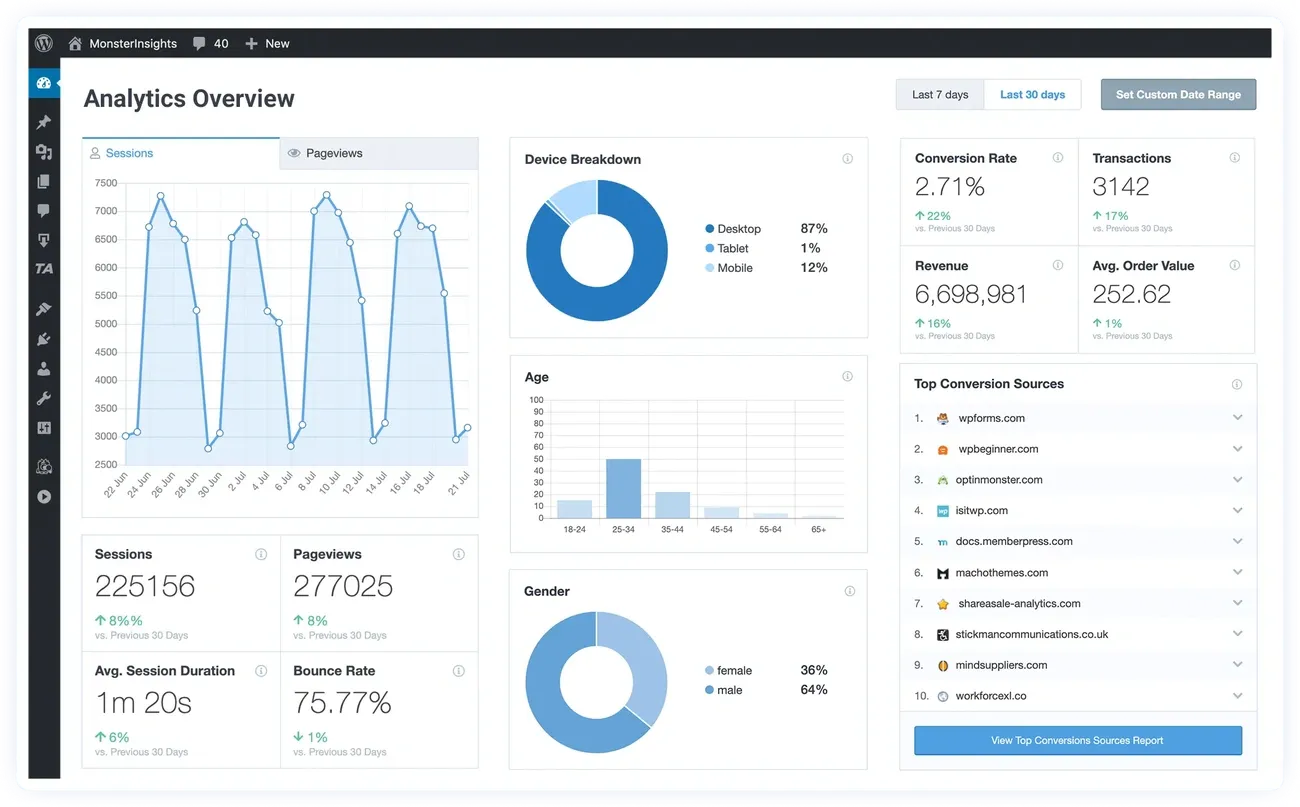
Image Source: www.monsterinsights.com
MonsterInsights has earned its spot among top WordPress SEO plugins with over 3 million active installations. The plugin makes Google Analytics data accessible and practical for WordPress users.
MonsterInsights key features
MonsterInsights makes Google Analytics data easy to understand through:
- One-click Google Analytics 4 setup without coding
- Dashboard reports showing key metrics directly in WordPress
- eCommerce tracking for WooCommerce, Easy Digital Downloads, and other platforms
- Form conversion tracking for all WordPress forms
- Custom dimensions for tracking authors, categories, and keywords
- File download monitoring and affiliate link tracking
- AI-powered tools: Conversations AI and AI Insights help interpret data
MonsterInsights pros and cons
Pros:
- Anyone can set it up without coding knowledge
- Live analytics available directly in WordPress
- Automatic form conversion tracking
- GDPR compliance features
Cons:
- Free version has limited analytics features
- Premium features require subscription
MonsterInsights pricing
MonsterInsights comes in several tiers:
- Free: Simple tracking and reports
- Plus: USD 99.60/year for unlimited pageviews, 1 site
- Pro: USD 199.60/year for 5 sites with advanced features
- Agency: USD 399.60/year for 25 sites
MonsterInsights best use case
MonsterInsights is perfect for:
- Publishers who need to track content performance and affiliate revenue
- eCommerce stores that want to analyze product performance
- Businesses looking to utilize evidence-based decisions without technical expertise
10. LowFruits
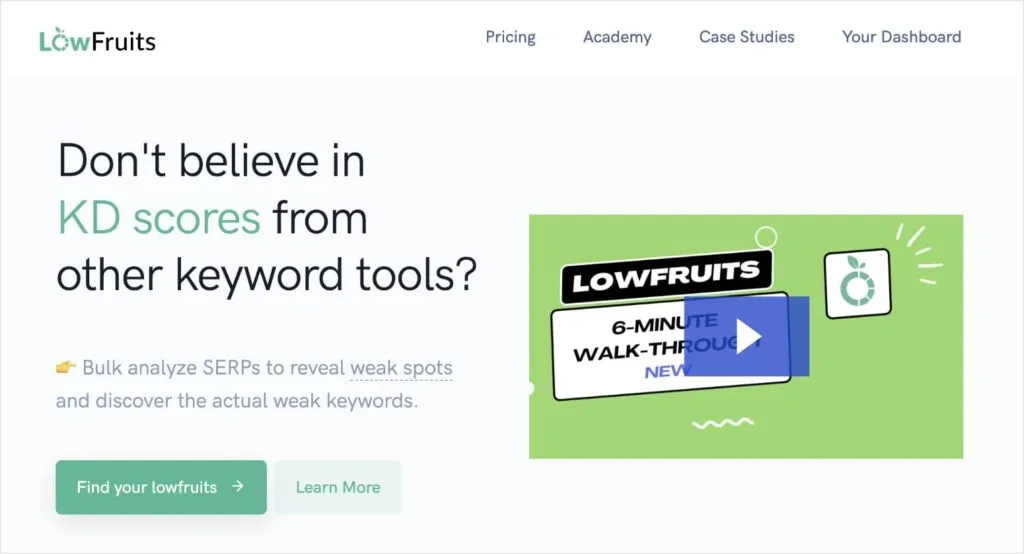
Image Source: lowfruits.io
LowFruits deserves attention as a specialized keyword research tool that complements your SEO strategy, though it’s not technically a WordPress plugin. This 3-year-old innovative platform helps users discover low-competition keywords through search engine results analysis to find ranking opportunities.
LowFruits key features
The platform comes packed with several powerful capabilities:
- SERP Analysis that expresses weak spots where low domain authority sites rank
- KWFinder delivers relevant long-tail keywords straight from Google
- Keyword Clustering groups keywords with similar intent
- Domain Explorer lets you analyze 150,000+ low-authority websites for competition research
- Rank Tracker shows visual data of historical ranking performance
- Extraction Features include Ideas Extractor, Rankings Extractor, and Sitemap Extractor to study competitors
LowFruits pros and cons
Pros:
- The tool discovers keyword opportunities that larger tools typically miss
- Credit-based pricing gives you flexibility without monthly commitments
- Wildcard searching helps find unique keyword combinations
- The system groups keywords into clusters automatically
Cons:
- Credit costs add up quickly if you analyze many keywords
- The tool takes time to master since it works differently than other keyword tools
- You need a subscription to access some advanced features instead of pay-as-you-go
LowFruits pricing
The platform gives you both subscription and pay-as-you-go choices:
- Standard: $21/month billed yearly includes 3,000 monthly credits and 100 tracked keywords
- Premium: $62/month billed yearly includes 10,000 monthly credits and 500 tracked keywords
- Pay-As-You-Go: Starts at $25 for 2,000 credits
LowFruits best use case
Bloggers, small business owners, and SEO beginners love LowFruits to build topical authority through easy-to-rank keywords. The tool shines in niche research and finding keywords with minimal competition. You’ll find it particularly useful to spot ranking opportunities in competitive niches without needing deep SEO expertise or big budgets.
11. SEOBoost

Image Source: SEOBoost
The AIOSEO team’s latest creation, SEOBoost, is a new AI-powered content optimization platform in the WordPress SEO ecosystem. While it’s not just a WordPress plugin, it combines smoothly with WordPress sites to boost content performance.
SEOBoost key features
SEOBoost has a detailed content optimization toolkit:
- Topic Reports that analyze top 30 competing pages across 24 content metrics
- Content Briefs to create evidence-based content outlines with immediate collaboration
- Content Optimization using AI to analyze keyword density, readability, and relevance
- Content Management system that centralizes planning and campaigns
- Content Audit tools to review existing content against 25 ranking metrics
SEOBoost pros and cons
Pros:
- Makes content creation efficient from keyword research to optimization
- AI-powered analysis of top-ranking competitors
- Makes shared team work with clear workflows possible
- Has media library with free stock images
Cons:
- Payment details needed for free trial
- Not a standalone WordPress plugin (works among other SEO tools)
- Price points higher than competitors
SEOBoost pricing
SEOBoost’s pricing structure has three tiers:
- Essential: USD 30.00/month (3 workspaces, 3 users, 10 reports)
- Team: USD 60.00/month (10 workspaces, 20 users, 30 reports)
- Agency: USD 100.00/month (30 workspaces, 100 users, 100 reports)
Each plan comes with a 14-day free trial.
SEOBoost best use case
Content marketing teams, small businesses without SEO expertise, and agencies managing multiple client websites will find SEOBoost valuable. The platform shines especially when users want to create optimized content rather than handle technical SEO tasks.
Conclusion
Your choice of WordPress SEO plugin depends on your needs, technical expertise, and budget. This piece covers 11 powerful tools that can substantially boost your search engine visibility and bring more organic traffic to your website.
Rank Math gives impressive functionality at no cost, while premium options like Yoast SEO and AIOSEO offer advanced features worth investing in for serious website owners. On top of that, specialized tools like Schema Pro and Broken Link Checker focus on specific SEO challenges rather than providing all-in-one solutions.
You can combine complementary plugins for better results. To cite an instance, WP Rocket’s speed optimization paired with Rank Math’s on-page SEO tools creates a strong foundation for ranking success. MonsterInsights used with your primary SEO plugin gives you analytical insights to refine your strategy.
Note that plugins alone won’t guarantee SEO success. The best results come from consistent high-quality content creation while using these tools for technical excellence. After going through these plugins, you might need individual-specific guidance for your WordPress site. Book a consultation with Leapsly – Digital Marketing Agency to get expert recommendations that match your business goals.
This list has options for everyone – from beginner bloggers to managers of multiple client websites. The comparison table gives you a quick reference to narrow down choices based on key features and use cases. The perfect WordPress SEO plugin should line up with your goals while being user-friendly enough for regular use.
FAQs
What is the best free SEO plugin for WordPress?
Rank Math is widely considered one of the best free SEO plugins for WordPress. It offers a comprehensive set of features including on-page analysis, schema markup support, and Google Search Console integration without any cost.
How do WordPress SEO plugins improve search engine rankings?
WordPress SEO plugins improve rankings by optimizing various on-page elements like meta titles, descriptions, and content structure. They also help with technical SEO aspects such as sitemaps, schema markup, and page speed optimization, all of which contribute to better search visibility.
Are premium SEO plugins worth the investment?
Premium SEO plugins can be worth the investment for businesses and websites that rely heavily on organic traffic. They often offer advanced features like AI-powered content optimization, detailed analytics, and priority support that can significantly enhance your SEO strategy.
Can I use multiple SEO plugins on my WordPress site?
While it’s possible to use multiple SEO plugins, it’s generally not recommended as it can lead to conflicts and duplicate functionality. It’s better to choose one comprehensive SEO plugin and complement it with specialized tools for specific needs like speed optimization or schema markup.
How often should I update my WordPress SEO plugin?
It’s important to keep your SEO plugin updated regularly, ideally as soon as new versions are released. Updates often include crucial security patches, compatibility improvements, and new features that can enhance your site’s SEO performance. Most plugins allow for automatic updates, which is recommended for staying current.4