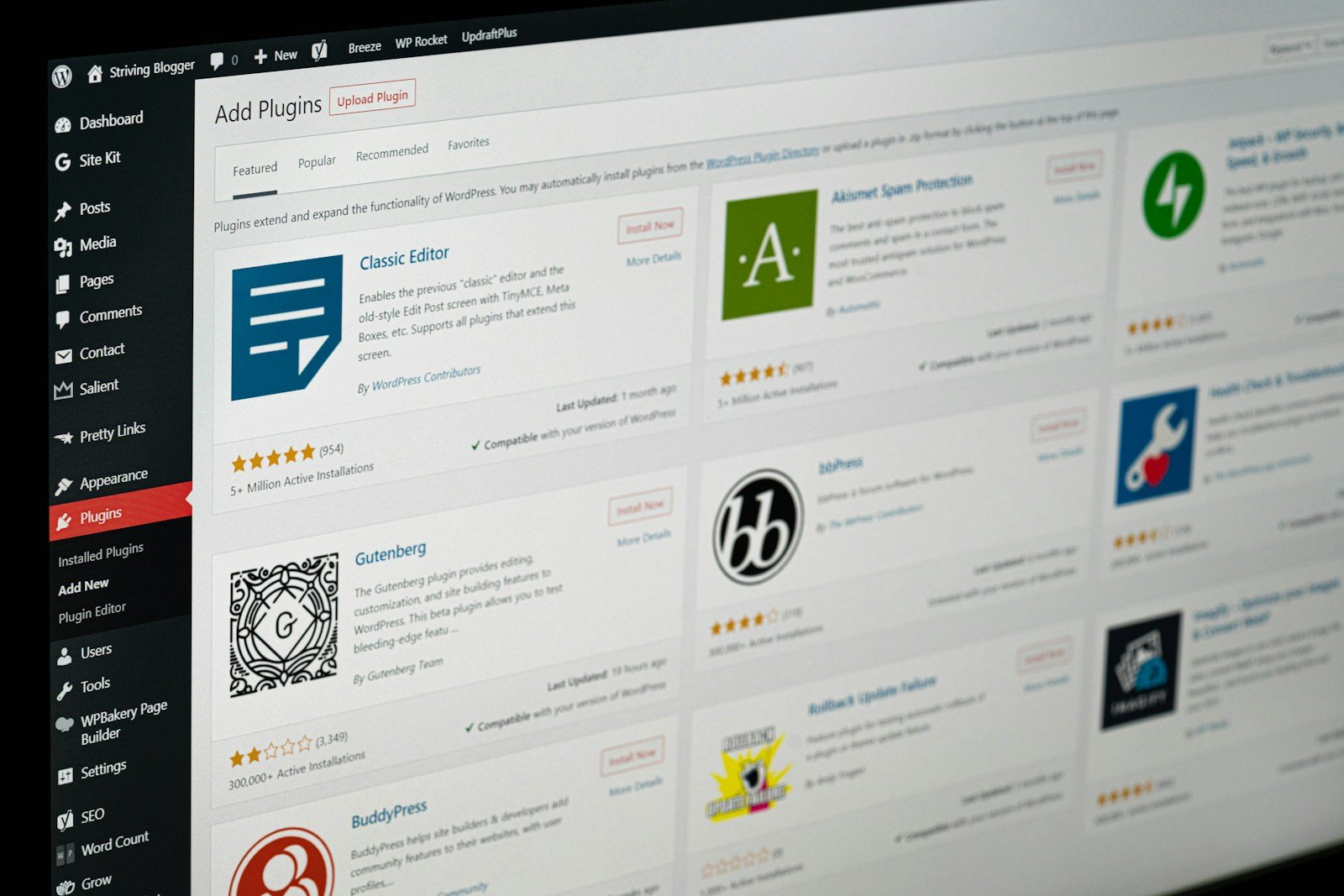You might be surprised to learn which CMS actually works best for SEO. Our analysis of 59,033 top-ranking domains revealed that WordPress powers 49% of these high-performing websites. The platform’s dominance has grown dramatically – a 175% jump from just 18% of top-ranking sites back in 2016.
Your CMS choice impacts your SEO success more than most people realize. The latest industry research shows SEO brings in more organic traffic than social-first strategies. Users tend to click on the first ten organic search results 65% of the time. Mobile traffic now makes up 62.7% of all web visits, so your CMS must work flawlessly on smartphones. Traditional platforms often struggle with limited plugins and inflexible templates. Meanwhile, newer platforms like Webflow have exploded in popularity, with a massive 2548% market share increase since 2016.
This piece ranks and tests the seven best SEO-friendly CMS platforms available for 2025. We’ve put each platform through its paces to give you a full picture. Our hands-on experience will guide you to pick the perfect CMS that matches your SEO goals, whether you’re launching a new site or planning to switch platforms for better search visibility.
Comparison Table
| CMS Platform | Key SEO Features | Starting Price | Main Pros | Main Cons | Best Use Cases |
| WordPress | – Customizable permalinks
– Built-in meta tag management – Extensive plugin ecosystem – Mobile responsiveness – Schema markup support |
Free (self-hosted) / $4 per month (hosted) | – Large plugin ecosystem
– Customizable URLs – Strong community support – SEO-friendly themes |
– Needs external hosting
– Plugin conflicts possible – Regular updates required – Security risks |
– Content-heavy websites
– Blogs and news sites – Business websites – E-commerce stores |
| Webflow | – Clean code generation
– Built-in SEO tools – Visual editor – Schema markup – AI-powered SEO features |
$14 per month | – Clean, fast-loading code
– Built-in SEO tools – Visual editor – Global CDN hosting – Strong technical SEO |
– Steep learning curve
– Small plugin ecosystem – Higher pricing – Some HTML/CSS knowledge needed |
– Design-focused businesses
– Marketing teams – Agencies – Small/medium businesses |
| RebelMouse | – Proprietary SEO toolset
– Structured data implementation – AI-powered recommendations – Automated sitemap – Smart linking system |
$250 per month | – Integrated SEO technology
– Automatic schema data – Fast page speeds – 24/7 support – Built-in analytics |
– No free trial
– High cost – Limited design options – Few templates |
– Enterprise publishers
– Media companies – Content-heavy organizations |
| Drupal | – Clean URLs
– Powerful metadata management – Automated sitemaps – Multilingual capabilities – Schema markup |
Free (self-hosted) | – Superior flexibility
– Excellent scalability – Strong security – Multilingual support – Advanced content tools |
– Complex to learn
– Higher development costs – Difficult updates – Resource-heavy |
– Enterprise businesses
– Government agencies – Educational institutions – Content-heavy portals |
| HubSpot CMS | – Live SEO recommendations
– Content strategy tools – Automatic sitemaps – Built-in SSL – Google Search Console integration |
$23 per month | – Unified publishing tools
– Built-in security – Smart content features – CRM integration – Strong performance |
– Complex learning curve
– Limited backup options – Basic ecommerce – High pricing tiers |
– Marketing-focused businesses
– Teams without technical resources – CRM-integrated websites |
| Wix | – Server-side rendering
– Google Search Console integration – Structured data markup – SEO Setup Checklist – Site inspection tool |
$17 per month | – Optimized code
– Automatic image compression – Built-in structured data – AI-powered meta tags – Redirect management |
– Limited code access
– Speed issues – Basic URL structure – Premium pricing for features |
– Small/medium businesses
– Local businesses – Design-focused brands – Quick-launch startups |
| Joomla | – SEF URLs
– Automated sitemaps – Advanced metadata – Schema.org support – GZIP compression |
Free (self-hosted) | – Built-in SEO capabilities
– Strong multilingual support – Flexible content structure – Automated structured data |
– Steep learning curve
– Limited templates – Complex interface – Smaller marketplace |
– Corporate websites
– Educational institutions – Government portals – Online magazines |
1. WordPress
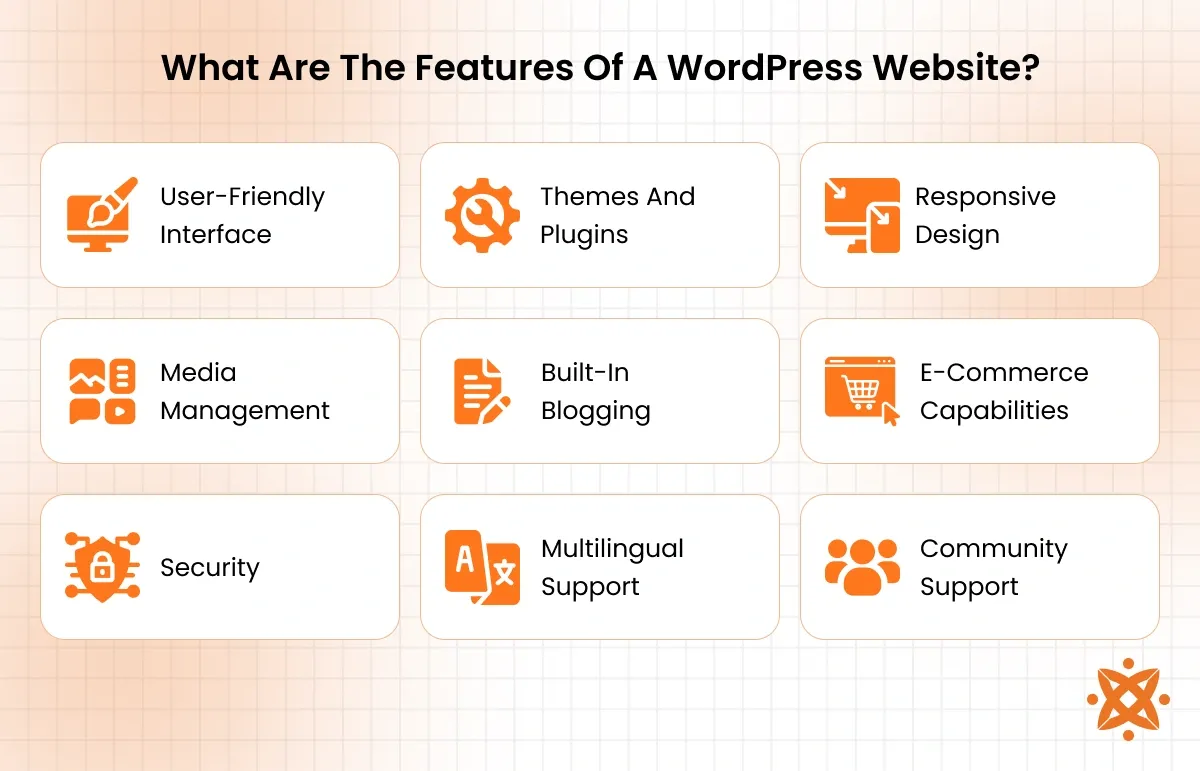
Image Source: Intelivita
WordPress powers over 43% of all websites on the internet. This makes it the undisputed champion of content management systems. Anyone looking for a powerful SEO friendly CMS will find WordPress offers a strong foundation with exceptional flexibility.
WordPress Key SEO Features
WordPress stands out as a top choice for the best CMS for SEO because of its detailed feature set. The platform gives you several native SEO advantages that build a solid foundation for search optimization:
- SEO-friendly URLs with customizable permalinks that include relevant keywords
- Title and meta tag management built right into the system
- Clean heading structure (H1, H2, H3) that organizes content
- Tools to optimize images with alt text and caption support
- Mobile-friendly design that works well across all devices
WordPress’s greatest SEO strength comes from its plugin ecosystem. Many other CMSs try to pack every feature into their core system. WordPress takes a different approach and utilizes specialized plugins from third-party developers. This creates healthy competition and gives you multiple choices for SEO tools.
Popular SEO plugins like Yoast SEO and Rank Math give you advanced features such as:
- Live SEO analysis as you write
- XML sitemaps that generate automatically
- Schema markup to create rich snippets
- Suggestions for internal linking
- Tools to optimize social media
WordPress Pros and Cons
Pros:
- Rich plugin ecosystem with specialized SEO tools
- URLs and permalinks you can customize for better search visibility
- Active community that provides resources and tutorials
- Many SEO-friendly themes with clean code
- Great content management features
Cons:
- You need to configure and manage external hosting
- Plugins sometimes conflict with each other
- Security depends on regular updates
- Some plugins don’t scale well with high traffic
- Site uptime relies on external hosting
- Security risks need constant attention
- Advanced SEO optimization often needs technical skills
These challenges don’t limit WordPress’s flexibility. The right management and expertise can solve these limitations effectively.
WordPress Pricing
The WordPress.org software costs nothing and is open-source. You’ll need to pay for:
| Requirement | Typical Cost |
| Domain name | $10-15/year |
| Web hosting | Starting at $2.99/month |
| Premium themes | $0-100 (one-time) |
| Premium plugins | $0-300/year |
WordPress.com’s managed version comes with different plans:
- Free: Simple blogging with basic features
- Paid plans: Start at $4/month with more features
- Business plan: Gives plugin access ($25/month)
Professional SEO services for WordPress typically cost $300-$1,500 for initial setup. Monthly SEO packages range from $500 to $5,000+ based on your site’s complexity and competition.
WordPress Best Use Case
WordPress works best for content-heavy websites that need strong SEO performance. The platform fits perfectly for:
- Blogs and news sites that update content often
- Business websites focusing on local SEO
- E-commerce stores running on WooCommerce
WordPress shines brightest when you need full control over your SEO strategy. Sites that need specific SEO tweaks, custom meta tags, or industry-specific structured data will benefit from WordPress’s plugin architecture.
Sites without technical resources or development expertise might struggle with WordPress. The platform’s flexibility can cause problems without proper management. This could lead to poor performance or security issues.
WordPress offers the best SEO capabilities among content management systems. This makes it worth the investment if you’re ready to learn the platform or have development help available.
2. Webflow
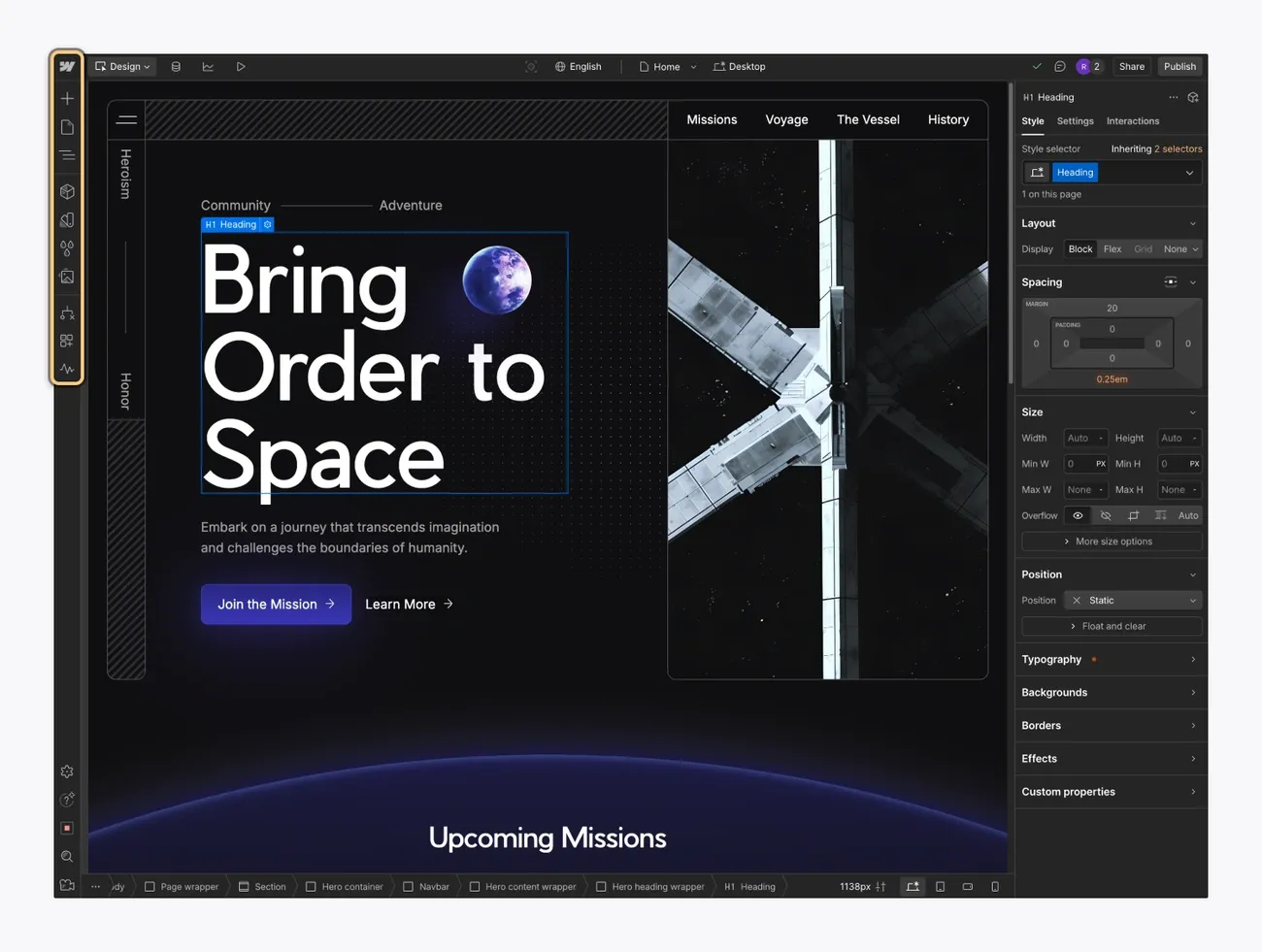
Image Source: Webflow Help
Webflow stands out in the best CMS for SEO discussion. Designers and marketers can now control visual elements without compromising search performance. This no-code website development platform takes a different path to SEO compared to traditional CMS options.
Webflow Key SEO Features
Webflow shines as an SEO friendly CMS with its built-in optimization tools that don’t need third-party plugins. The platform creates clean, semantic HTML and CSS code that search engines can crawl quickly. This helps reduce code bloat that usually slows down page loading in other systems.
Webflow’s core SEO strengths include:
- Customizable meta titles, descriptions, and URL structures directly in the editor interface
- Automatic XML sitemap generation and robots.txt file management
- Built-in 301 redirect management for URL changes
- Schema markup implementation for rich snippets in search results
- Mobile-responsive design tools with breakpoint customization for different devices
Webflow has launched AI-powered SEO features that help improve site visibility and accessibility. These tools help draft essential SEO elements like alt text, metadata, and schema markup right in the page settings.
Teams that need specialized SEO features can use Webflow’s App Marketplace. It offers many SEO extensions including Semflow (AI-powered SEO assistant), FluidSEO, Schema Flow, and BulkSEO to manage multiple pages.
Webflow Pros and Cons
Pros:
- Clean code generation that speeds up page loading
- Built-in SEO tools without plugins
- Visual editor makes on-page SEO changes easy for non-technical teams
- Global CDN hosting through Amazon Web Services and Fastly improves performance
- Strong technical SEO foundation with automatic security updates
Cons:
- Learning curve is steeper than simpler website builders
- Plugin ecosystem is smaller than WordPress
- Content management features need improvement for large content libraries
- Prices run higher than competitors as sites grow
- Users need basic HTML/CSS knowledge to get the best results
Webflow Pricing
Webflow’s pricing structure matches different needs:
| Plan Type | Starting Price | Best For |
| Site Plans | $14/month | Personal sites, simple projects |
| CMS Plans | Higher tier | Content-driven websites |
| Ecommerce | $29/month | Online stores with checkout functionality |
| Enterprise | Custom pricing | Large-scale business websites |
Webflow added new features in 2024: Optimize ($299/month), Analyze ($9/month), and Localization for multilingual sites ($9/month per locale).
Webflow Best Use Case
Experience shows that Webflow works best as a best SEO CMS platform for specific scenarios rather than a one-size-fits-all solution. The platform suits:
- Design-focused businesses that value visual appeal and SEO equally
- Marketing teams who need to update SEO without developer help
- Agencies building sites for clients to manage later
- Small to medium businesses with straightforward content needs
Webflow delivers excellent results for professional service websites, portfolios, landing pages, and smaller ecommerce stores where design quality matches search visibility in importance.
The platform might not suit content-heavy sites with thousands of pages or businesses without design-oriented team members. Users need time to learn the interface, but they gain valuable control over both design and SEO elements.
Teams with designers who know basic SEO principles or marketers ready to learn a visual interface will appreciate Webflow. It bridges the gap between basic website builders and complex CMS platforms.
3. RebelMouse
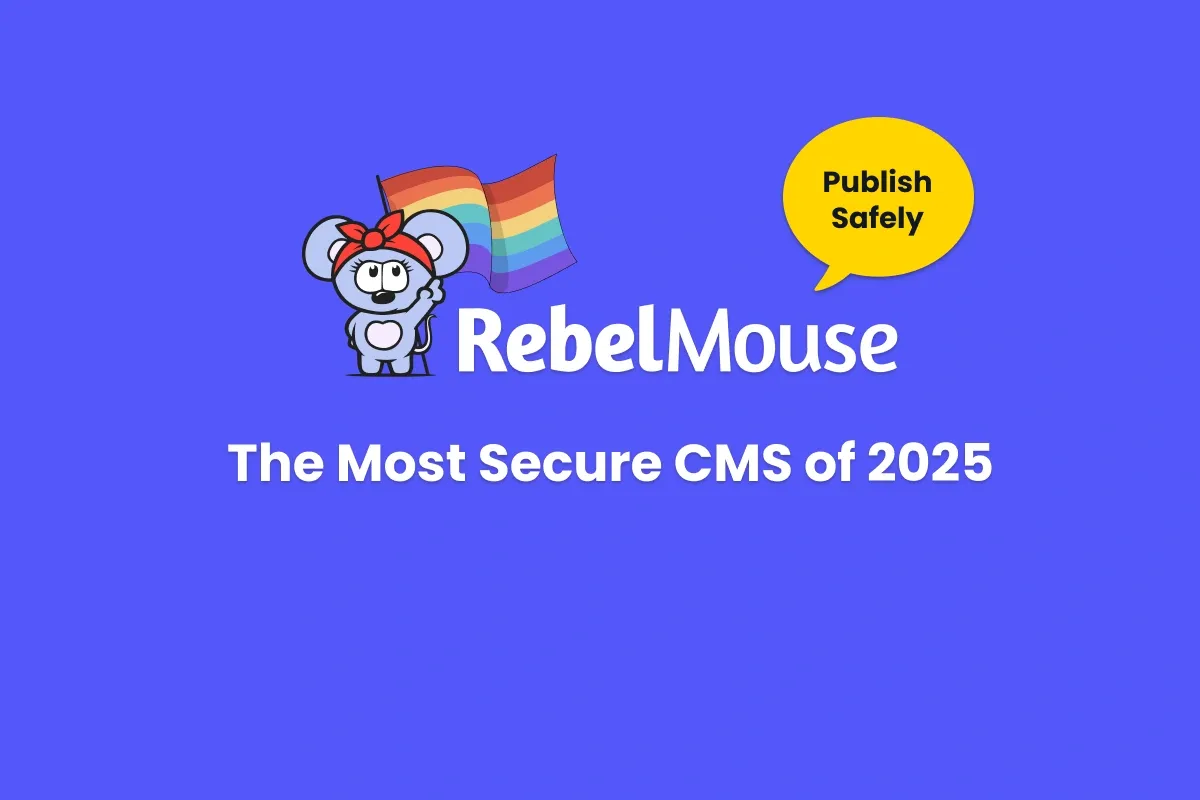
Image Source: Rebel Mouse
RebelMouse is an enterprise-level CMS with built-in search technology that generates traffic from Google. Unlike traditional platforms that depend on plugins, this system takes a comprehensive approach to SEO. Its proprietary tools blend right into its core functionality.
RebelMouse Key SEO Features
RebelMouse stands out as a potential best cms for seo because of its complete search optimization technology built into the platform:
- Proprietary SEO toolset that guides content creators to optimize every post for targeted search phrases
- Structured data implementation through the Layout & Design Tool for article pages, videos, images, and lead media
- Around the Web (ATW) feature adds relevant backlinks to every post. This showed a 372% increase in users to content with recirculation links
- AI-powered SEO recommendations, tags, and metadata solutions
- Automated sitemap generation optimizes crawl budget
- Smart system handles empty tag pages. It applies “noindex” to tag pages with four or fewer pages and implements 404s for empty tags
The platform’s Entry Editor has an SEO section with drop-down suggestions for search phrases that already perform well on Google. Monthly search volumes help determine realistic targets for each article.
RebelMouse Pros and Cons
Pros:
- SEO technology integrates without additional plugins
- Standard schema data populates automatically for better Google understanding
- Pages load faster, making it one of the fastest sites on the web
- Built-in analytics show if articles win their targeted search phrases
- SmartLinks Dashboard increases pageviews per session up to 54% within 30 days
- Support team works 24/7 from 25+ countries
Cons:
- No free trial exists
- Price point might be too high for small bloggers or organizations
- Design customization options are limited compared to other CMS platforms
- Limited built-in templates restrict layout options without custom development
- Enterprise clients get more attention than individual users or small businesses
RebelMouse Pricing
RebelMouse offers simple pricing tiers based on usage:
| Plan | Monthly Cost | User Limit |
| Basic | $250 | Up to 10 users |
| Pro | $1,000 | Up to 100 users |
Large enterprise implementations might get custom pricing through direct consultation.
RebelMouse Best Use Case
My analysis shows RebelMouse works best as an seo friendly cms for specific organizations:
The platform shines for content-heavy media companies and publishers who want to grow traffic and integrate social media. Its network reaches over 120 million people monthly. Users spend an average of 17+ minutes per visit and view 6+ pages per session.
The CMS suits organizations that need an all-in-one solution for content creation and technical SEO. Teams without extensive development resources benefit from its sophisticated SEO capabilities.
WordPress offers flexibility through plugins and Webflow emphasizes design control. RebelMouse, however, delivers an integrated publishing ecosystem that generates traffic. Companies looking to optimize their crawl budget and perform better in Google’s demanding environment find great value here.
RebelMouse isn’t perfect for everyone. Small bloggers, individual creators, or organizations that publish limited content might find cheaper alternatives. The platform shows its true value when teams produce lots of content and search visibility drives business results.
4. Drupal
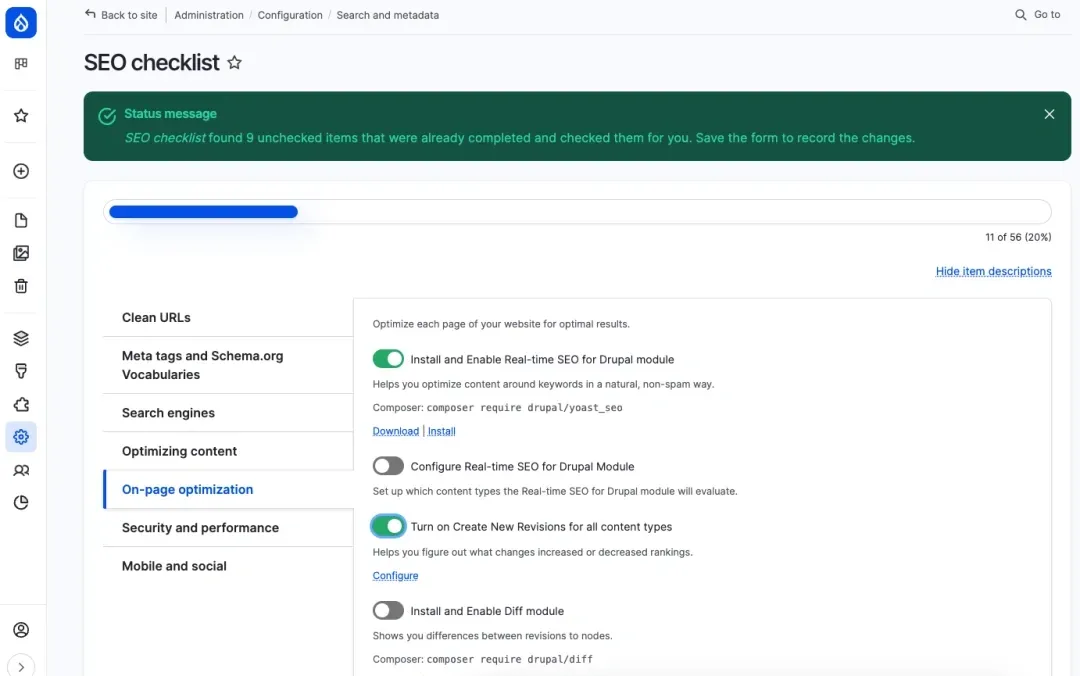
Image Source: Drupal
Drupal has earned its place as a trusted open-source CMS. Organizations worldwide rely on it to handle complex websites with its reliable SEO architecture. WordPress might be more popular, but Drupal powers 6.42% of the top 10,000 websites globally. This makes it a key player in the best cms for seo discussion.
Drupal Key SEO Features
Drupal comes with built-in SEO capabilities. You don’t need many plugins to get detailed optimization tools:
- URLs are clean and easy to read. This helps users and search engines crawl through content better
- The Metatag module lets you control page titles and descriptions easily
- XML sitemaps generate automatically to help search engines index content quickly
- Mobile-friendly design and responsive themes come standard
- You get proper hreflang support for international targeting with multilingual SEO
- Schema markup improves search listings with rich results
- Built-in caching and performance modules make pages load faster – crucial for rankings
The platform’s modular design lets you add more SEO features through modules like Pathauto, Redirect, Simple XML Sitemap, and SEO Checklist. Content creators will love the Real-time SEO module. It works like WordPress’ Yoast, analyzing your writing and giving SEO feedback as you type.
Drupal Pros and Cons
Pros:
- Complex websites benefit from amazing flexibility and customization
- Handles large amounts of data and traffic with ease
- Regular updates and an alert community keep security tight
- Reaches global audiences with powerful multilingual features
- Content stays organized through taxonomies and content types
Cons:
- Takes more time to learn than other CMS options
- Complex features and expert knowledge make development costly
- Major version updates can be tricky
- Needs more resources and performance tweaking
- Design options are nowhere near what other platforms offer
Drupal Pricing
Drupal costs nothing to download and use. Project complexity determines the actual implementation costs:
| Component | Typical Cost Range |
| Basic Drupal website | $5,000-$15,000 |
| Mid-sized business site | $15,000-$55,000 |
| Enterprise implementation | $55,000-$200,000+ |
| Monthly maintenance | $100-$2,000 |
SEO services for Drupal start at $1,499 monthly.
Drupal Best Use Case
My evaluation shows Drupal shines as an seo friendly cms when content structures get complex and security matters most. The platform works best for:
- Businesses of all sizes needing adaptable solutions
- Government agencies and schools that need tight security
- Websites targeting audiences in multiple languages
- Content-heavy sites with complex relationships
Drupal stands out as the best seo cms platform if you have a skilled technical team managing lots of content. Security and customization matter too. Companies like General Electric, the United Nations, Lenovo, and government bodies choose Drupal for these exact reasons.
Small businesses or people without technical know-how might find Drupal hard to use. Notwithstanding that, if you have the resources and complex needs, Drupal’s SEO features give you a solid foundation to improve your search visibility.
5. HubSpot CMS

Image Source: White Label Agency
HubSpot CMS, built as an extension of HubSpot’s popular marketing platform, stands out in the best cms for seo discussion. The platform provides native SEO functionality without external plugins. This approach completely changes how websites can rank better in search engines.
HubSpot CMS Key SEO Features
HubSpot CMS has several built-in SEO capabilities that make it a great seo friendly cms:
- Immediate SEO recommendations that analyze content while you write and suggest improvements for titles, meta descriptions, headings, and keyword usage
- Content strategy tools that help you find relevant topics, suggest keywords, and build pillar page architecture
- Automatic sitemap generation that updates with content changes
- Built-in SSL certification to improve security and rankings
- On-page SEO tools built right into blog posts, landing pages, and website pages
- Mobile responsiveness testing for different devices
- Google Search Console integration to get complete search analytics
WordPress needs plugins for SEO functionality, but HubSpot provides these tools natively. This eliminates worries about plugin management, security risks, and extra costs.
HubSpot CMS Pros and Cons
Pros:
- Publishing tools that combine content creation with SEO optimization
- Built-in security features with HubSpot CDN and SSL certificates
- Smart content capabilities that personalize based on visitor attributes
- Performance features like automatic image compression and minified JavaScript
- Smooth integration with HubSpot’s CRM, marketing, sales and service tools
Cons:
- Learning curve is steep with HubL templating language
- Backup and recovery options are limited to manual exports
- Native ecommerce capabilities are missing
- Price jumps significantly between tiers
- Editor is rigid with less placement flexibility than competitors
HubSpot CMS Pricing
HubSpot’s pricing tiers offer increasing functionality:
| Plan | Monthly Cost | Key Limitations |
| Free | $0 | Limited to 25 pages, HubSpot branding appears |
| Starter | $23/month | Maximum 50 pages, limited reporting |
| Professional | $360/month | Advanced features including A/B testing, dynamic content |
| Enterprise | $1,200/month | Custom objects, advanced development features |
The CMS Hub is also available in broader HubSpot packages. The Starter CRM Suite starts at $30/month.
HubSpot CMS Best Use Case
The sort of thing I love about HubSpot CMS when looking at which CMS is best for SEO is how well it works for businesses that need an integrated marketing approach. The platform works best for:
- Marketing-focused businesses that need smooth lead generation and nurturing
- Teams without technical resources who want built-in SEO tools
- Companies looking to combine their website with CRM and marketing automation
- Organizations that make decisions based on integrated analytics
Yes, it is most valuable when websites need to work as part of a bigger marketing system. The platform’s strength comes from treating SEO as part of an integrated customer acquisition strategy rather than a standalone task.
Some businesses might find HubSpot’s limitations challenging, especially those with complex ecommerce needs or extensive customization requirements. The platform remains an excellent best SEO CMS platform for organizations that value marketing integration more than unlimited design flexibility.
6. Wix
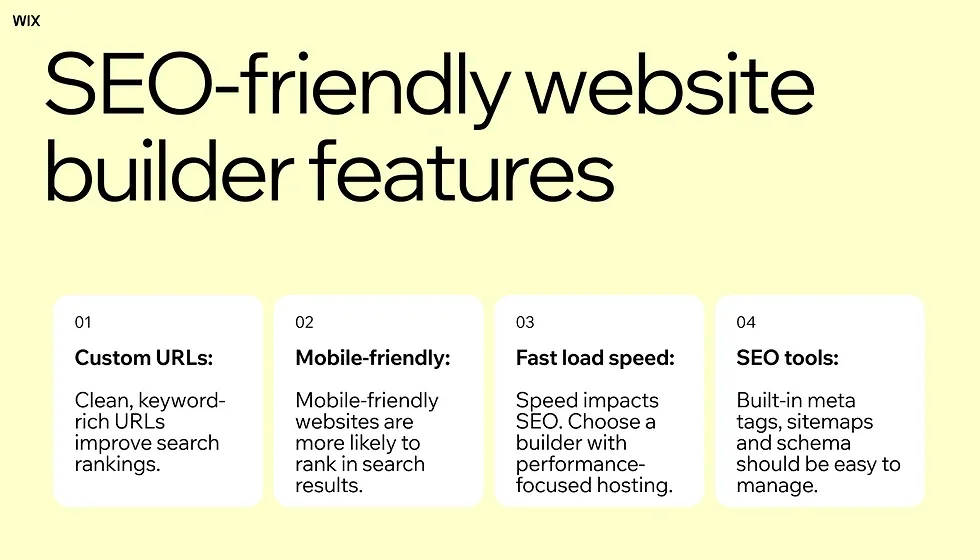
Image Source: Wix.com
Wix has come a long way from its early days when people saw it as an SEO lightweight. Today, it stands as a strong SEO friendly CMS with impressive technical features. The platform works smoothly with search engine crawlers and gives users both automated optimization and lots of customization choices.
Wix Key SEO Features
Wix comes packed with built-in SEO tools that make third-party plugins unnecessary:
- Server-side rendering (SSR) infrastructure that allows search engines to fully read site content
- One-click Google Search Console connection with automatic sitemap submission
- Customizable URL slugs, meta tags, and canonical tags for all pages
- Structured data markup automatically added to product pages, events, and blog posts
- SEO Setup Checklist that creates a customized optimization plan
- Site inspection tool to check indexability of all pages with a single click
- Google Business Profile integration managed directly from the dashboard
John Mueller, Search Advocate at Google, had this to say: “Wix has been doing fantastic stuff for a number of years now. I’m impressed. They’ve been raising the bar not only for their services, but the industry overall”.
Wix Pros and Cons
Pros:
- Clean, optimized code foundation with server-side rendering
- Automatic image compression and WebP conversion that speeds up loading
- Built-in structured data implementation without coding knowledge
- AI-powered meta tag creation for premium users
- Strong redirect management with bulk upload capability (up to 500 at once)
Cons:
- Limited custom code access for advanced SEO tweaks
- Some page speed challenges with complex designs
- Less flexibility in URL structure compared to WordPress
- Higher pricing for advanced SEO features
- Not suitable for very large websites with thousands of pages
Wix Pricing
Wix has several plans that offer different SEO capabilities:
| Plan | Monthly Cost | Storage | Key SEO Features |
| Light | $17.00 | 2GB | Basic SEO toolkit |
| Core | $29.00 | 50GB | Enhanced SEO features |
| Business | $39.00 | 100GB | Advanced marketing suite |
| Business Elite | $159.00 | Unlimited | Enterprise-grade tools |
The numbers speak for themselves – 82% of users saw better Google rankings after using Wix SEO tools.
Wix Best Use Case
My testing shows that Wix shines as a best SEO CMS platform in specific situations. The platform works great for:
- Small to medium businesses without technical teams
- Local businesses that need Google Business Profile integration
- Design-focused brands wanting both good looks and SEO
- Startups that need to launch quickly with built-in SEO tools
Wix might not be right for everyone. Websites that need heavy customization or complex enterprise features might find it limiting. But businesses looking for an all-in-one solution with strong built-in SEO features will find Wix delivers great results without needing technical know-how.
7. Joomla
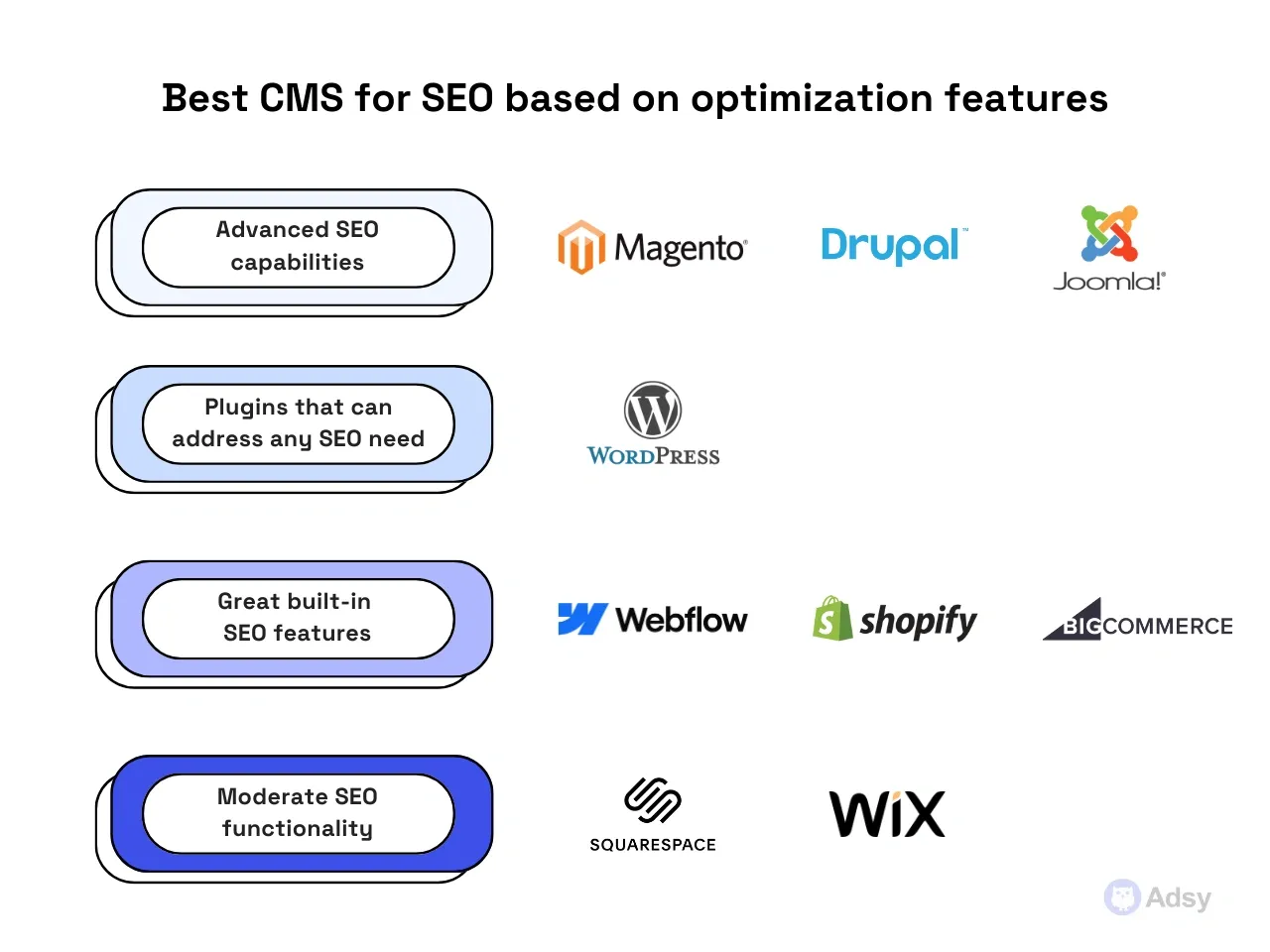
Image Source: Adsy
Joomla powers more than 730,000 websites worldwide. This award-winning open-source CMS comes with reliable SEO capabilities through its native features and specialized extensions.
Joomla Key SEO Features
Several built-in optimization tools make Joomla a candidate for best CMS for SEO:
- Search Engine Friendly (SEF) URLs and URL rewriting capabilities that create keyword-rich page addresses
- Automated XML sitemap generation that helps site indexability
- Metadata management at global, category, and article levels
- Open Graph (OG) tag support that makes social media sharing better
- Schema.org structured data implementation for rich snippets in search results
- GZIP page compression that speeds up load times
- Mobile-responsive templates that deliver better user experience
Joomla’s extension directory has more than 6,000 add-ons. Many focus on SEO improvements, such as Route 66, 4SEO, and Tag Meta for advanced optimization.
Joomla Pros and Cons
Pros:
- Built-in SEO capabilities that need fewer plugins
- Multilingual support that helps international SEO strategies
- Content organization through categories and tags
- Structured data implementation with fallback strategies
- Regular security updates that protect site integrity
Cons:
- Learning curve steeper than competitor platforms
- Fewer templates compared to WordPress
- SEO settings can be hard to find in the admin interface
- Smaller marketplace for additional modules compared to alternatives
- Advanced optimizations might need technical expertise
Joomla Pricing
Joomla comes free and open-source, but implementation costs include:
| Expense Type | Typical Cost |
| Domain name | $10-15/year |
| Web hosting | $3-50/month |
| Premium templates | $0-89 |
| Premium extensions | Varies (some free, others subscription-based) |
| Developer assistance | Varies by project complexity |
Joomla Best Use Case
Joomla shines as an SEO friendly CMS for medium to large businesses with complex content needs. The platform works best for:
- Corporate websites that need reliable content organization
- Educational institutions looking for multilingual capabilities
- Government portals with specific security requirements
- Online magazines and news publications
- Community-based platforms that need varying access levels
Joomla strikes the right balance between WordPress’s flexibility and Drupal’s complexity. This makes it perfect for organizations with moderate technical resources who want advanced SEO capabilities.
Joomla stands out as a solid best SEO CMS platform choice. Organizations with technical knowledge will appreciate its powerful native SEO features and open-source development freedom.
Conclusion
My testing and analysis of these seven CMS platforms shows that the right choice depends on your specific needs and resources. WordPress dominates the space with unmatched flexibility through its plugin ecosystem, but it comes with maintenance responsibilities. Webflow strikes an excellent balance of design control and built-in SEO capabilities for visually-focused projects. RebelMouse shines for enterprise publishers who need integrated search optimization without technical complexity.
Drupal excels at handling complex content structures and high security requirements, while HubSpot CMS merges marketing integration. Wix has revolutionized since its early days and now offers resilient SEO tools that compete with established platforms. Joomla sits between WordPress’s simplicity and Drupal’s complexity – perfect for users with technical knowledge.
Your ideal SEO-friendly CMS should arrange with your team’s technical skills, content needs, and development plans. Small businesses often do better with Wix or WordPress, while enterprise organizations find Drupal or RebelMouse more suitable. Technical teams prefer WordPress or Drupal’s flexibility. Marketing-focused organizations see better results with HubSpot CMS.
Note that even the best CMS needs proper setup and regular optimization. You can book a consultation with Leapsly – Digital Marketing Agency to get expert guidance through selection and implementation. This ensures your CMS supports your SEO goals fully. The platform matters less than how well you use it to create valuable content that meets user needs and search requirements.
Success in SEO comes from understanding your audience, creating relevant content, and maintaining technical excellence – whatever CMS you pick. The right platform just makes this ongoing process quicker and more effective for your specific situation.
FAQs
What is the best CMS for SEO in 2025?
While WordPress remains a top choice, other strong contenders include Webflow for design-focused sites, RebelMouse for enterprise publishers, and Drupal for complex content structures. The best CMS depends on your specific needs, technical resources, and content goals.
How does Webflow compare to WordPress for SEO?
Webflow offers built-in SEO tools and clean code generation, making it excellent for design-focused sites. WordPress provides more flexibility through plugins but requires more maintenance. Webflow may be better for teams prioritizing visual design, while WordPress excels for content-heavy sites needing extensive customization.
Is HubSpot CMS a good choice for SEO?
HubSpot CMS is particularly strong for marketing-focused businesses. It offers integrated SEO tools, content strategy features, and seamless CRM integration. While it may have a steeper learning curve and higher pricing, it’s ideal for teams seeking a unified marketing and SEO approach.
Can Wix websites rank well in search engines?
Yes, Wix has significantly improved its SEO capabilities. It now offers features like server-side rendering, automatic structured data implementation, and AI-powered meta tag creation. While it may have some limitations for very large or complex sites, Wix can perform well for SEO, especially for small to medium-sized businesses.
What are the key SEO features to look for in a CMS?
Important SEO features include customizable URLs and meta tags, mobile responsiveness, fast page loading speeds, structured data support, and XML sitemap generation. Additionally, look for CMSs that offer easy integration with tools like Google Search Console and provide built-in SEO recommendations or analysis.