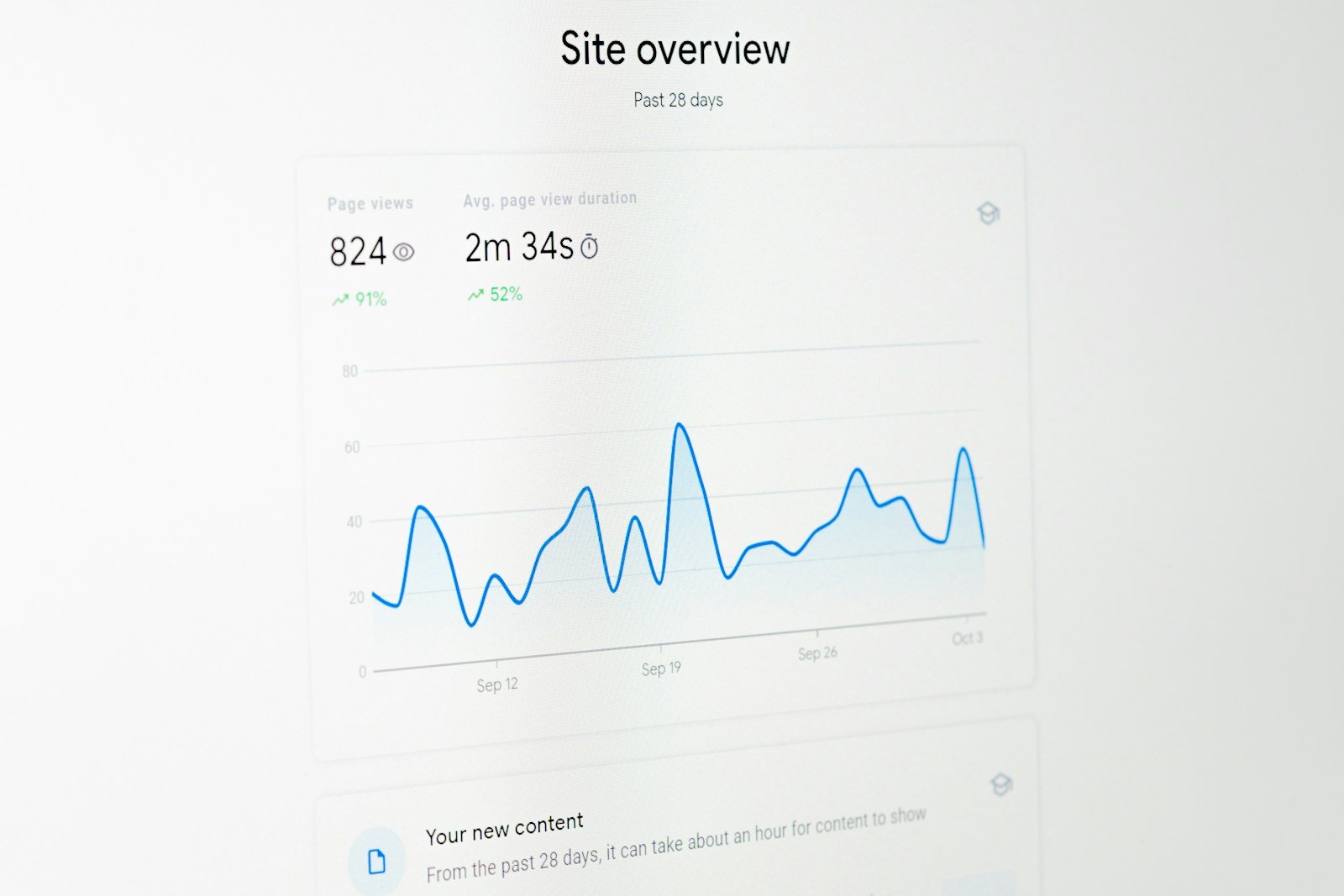In the world of SEO, having the right tools makes all the difference. The best free SEO tools are a vital starting point for anyone who wants to boost visibility, drive organic traffic, and build effective strategies. With so many options out there, it’s hard to know which free tools actually deliver. That’s exactly what this guide will clarify.
QUICK ANSWER (TL;DR)
To cut to the chase, the best free SEO tools include Google Search Console, Ahrefs Webmaster Tools, Screaming Frog, Google Keyword Planner, and Ubersuggest. These platforms help you perform site audits, backlink analysis, keyword research, and technical SEO without spending a penny.
1. Google Search Console
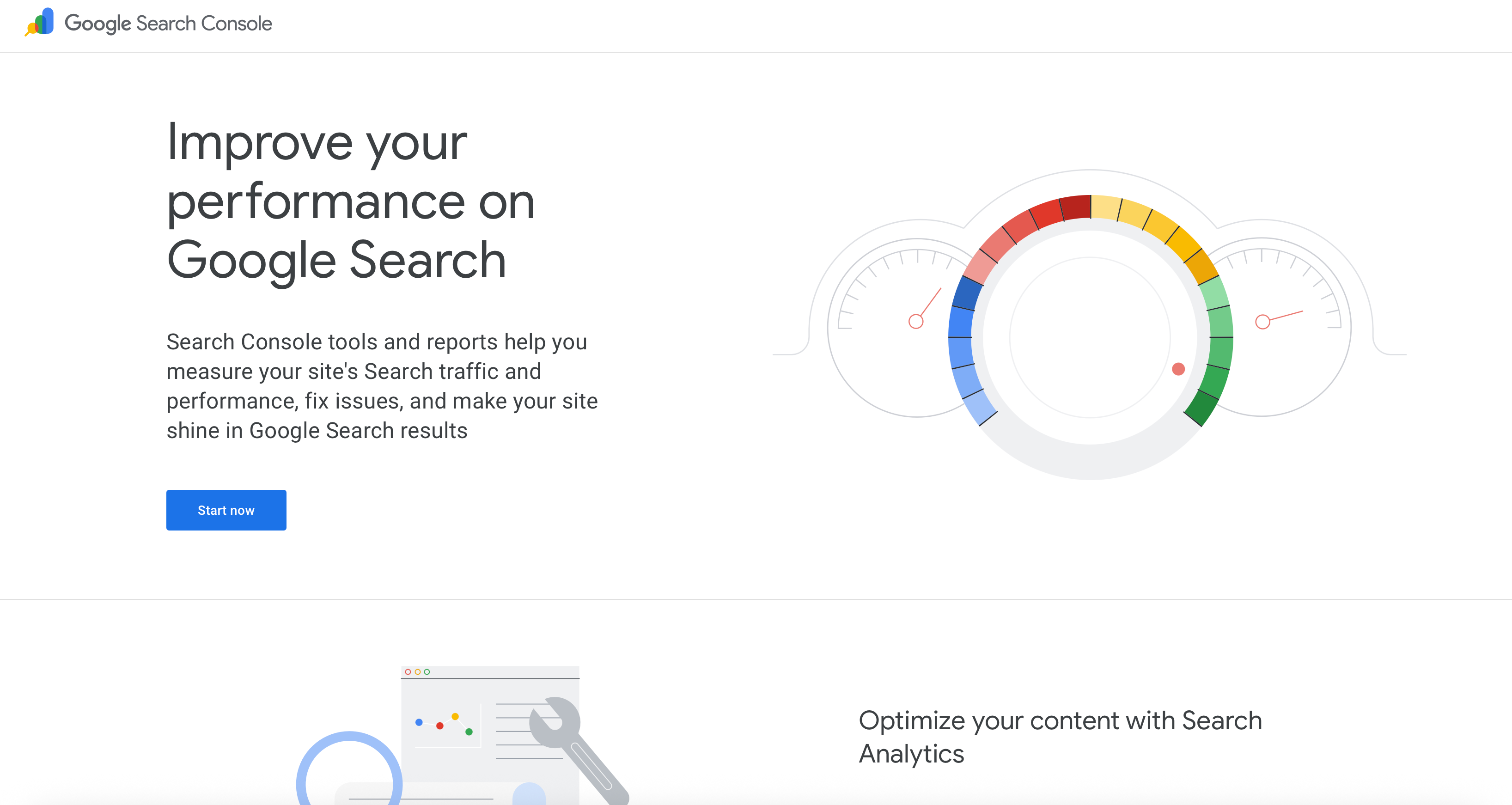
Google Search Console is one of the best free SEO tools for understanding how a website performs in Google search results. It provides a reliable starting point for anyone who wants to monitor organic traffic, check indexing status, and review search volume data. For businesses and content creators, this tool is essential because it shows how Google interprets each page and whether users can access it smoothly.
Leapsly often begins professional site audits with Google Search Console, as it helps confirm that pages are properly indexed and accessible. Coverage reports indicate potential indexing gaps, while Core Web Vitals present an overview of loading speed and user experience. In addition, the mobile usability check ensures that the site works well across devices, which is critical for both visitors and rankings.
Another important strength of the platform is its keyword monitoring. Site owners can see which search terms drive impressions and clicks, as well as analyze CTR and average ranking positions. These insights help identify opportunities to refine content and create strategies aligned with real search behavior.
Overall, Google Search Console continues to be one of the most valuable free tools for both beginners and advanced users.
Why It’s Great
Google Search Console is valuable because it combines technical checks with performance insights in one free platform. It shows which queries bring visitors, how often a site appears in results, and whether users click through. At the same time, it highlights indexing issues, broken links, or mobile problems that may limit visibility. This combination makes it easier to detect weaknesses, measure keyword performance, and discover opportunities. At Leapsly, this tool is often the first step when starting an SEO audit, ensuring a solid foundation for further improvements.
Key Free Features
Google Search Console offers a range of free features that improve site health and visibility. Its coverage reports show which pages are indexed, while Core Web Vitals highlight speed and user experience. The platform also provides detailed search performance data, including clicks, impressions, CTR, and ranking positions. With keyword data and search volume insights, along with mobile usability checks, users can refine their strategies and ensure their websites are optimized across all devices.
2. Ahrefs Webmaster Tools
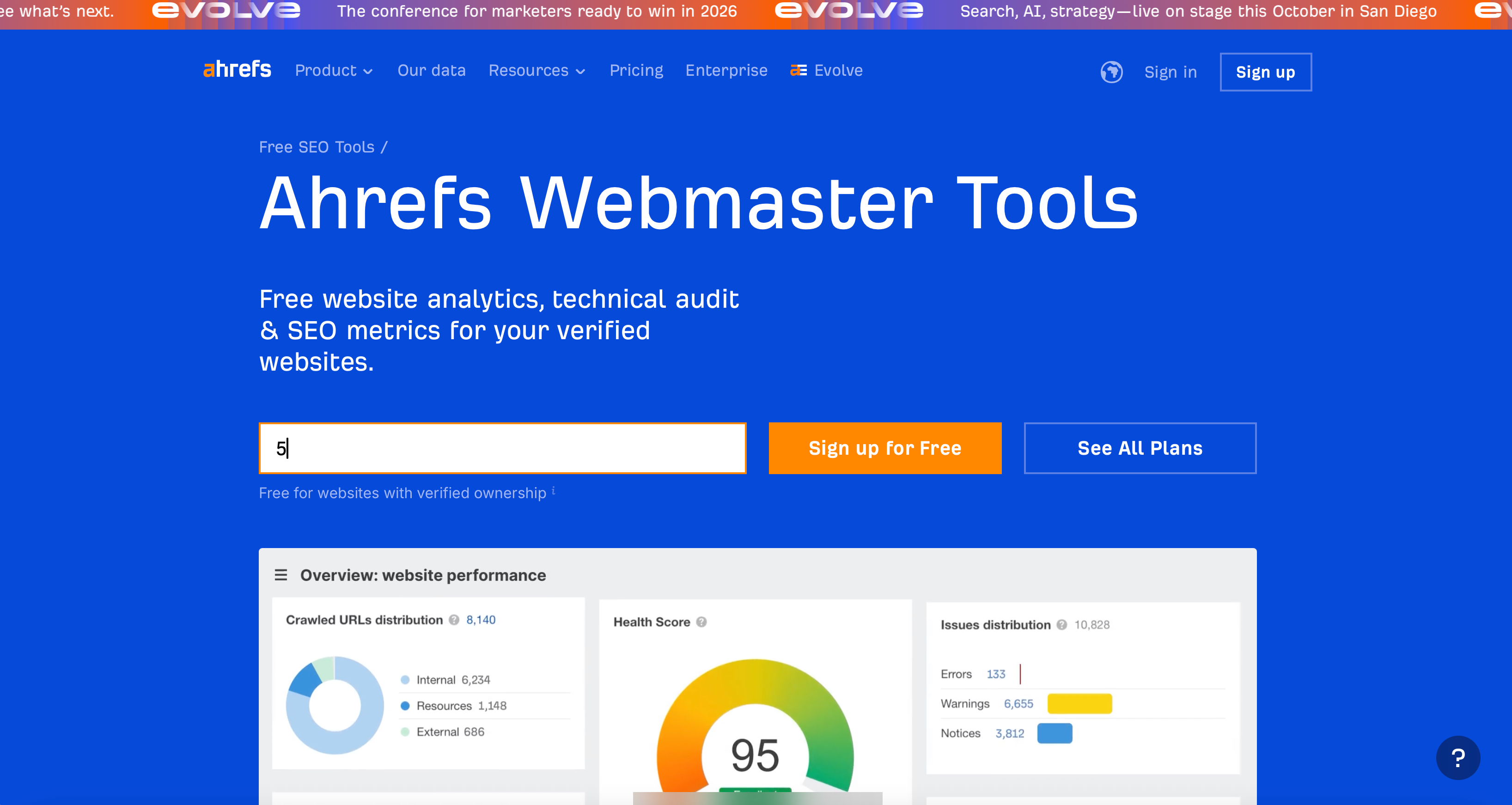
Ahrefs Webmaster Tools is one of the most reliable free SEO tools for gaining insights into organic search performance and evaluating backlink profiles. While the paid version of Ahrefs is widely known as a professional-level platform, the free version still provides plenty of value for small businesses, bloggers, and marketing teams. It allows site owners to check domain authority, analyze top ranking pages, and review keyword data that contributes to traffic growth.
For marketers, one of the main advantages of this platform is its ability to highlight link building opportunities and point out issues that may reduce visibility. Site audits help detect broken links or technical issues that impact performance. At the same time, the user-friendly interface makes it simple to compare domains and see where competitors gain or lose authority, which is essential for developing a stronger SEO strategy.
At Leapsly, Ahrefs Webmaster Tools often complements other free tools by providing competitive insights and actionable data. Whether you’re managing a personal blog or multiple business sites, the free plan is a practical option for tracking keyword performance, identifying growth opportunities, and strengthening overall visibility in search results.
Why It’s Great
Ahrefs Webmaster Tools is great because it gives a clear view of how search engines evaluate your site. It provides details about backlinks, domain authority, and keyword performance without requiring the full paid plan. This makes it easier to measure whether your content can compete effectively in organic search. The tool also reveals which pages attract the most traffic, giving a better understanding of what works. By combining backlink analysis with competitor data, it helps both beginners and professionals set the right SEO priorities.
Key Free Features
The free version of Ahrefs Webmaster Tools includes practical functions for everyday SEO tasks. Users can run full site audits to detect broken links, missing tags, or duplicate content. Backlink analysis shows which websites point to your domain, while rank tracking monitors keyword performance. It also reveals top performing pages and uncovers link building opportunities, making it easier to strengthen visibility. Even with limitations, the free plan delivers enough data to guide technical audits and content optimization effectively.
As search continues to shift toward AI-generated answers, free tools are only part of the picture. At some point, growing sites benefit from adding an ai search visibility tool like AIclicks.io to their stack. While the tools in this guide focus on traditional SEO metrics, an AI-focused platform helps you understand how often your brand appears inside responses from ChatGPT, Perplexity, Gemini, and other AI systems—insights that typical free SEO tools can’t provide.
3. Screaming Frog SEO Spider (Free Version)
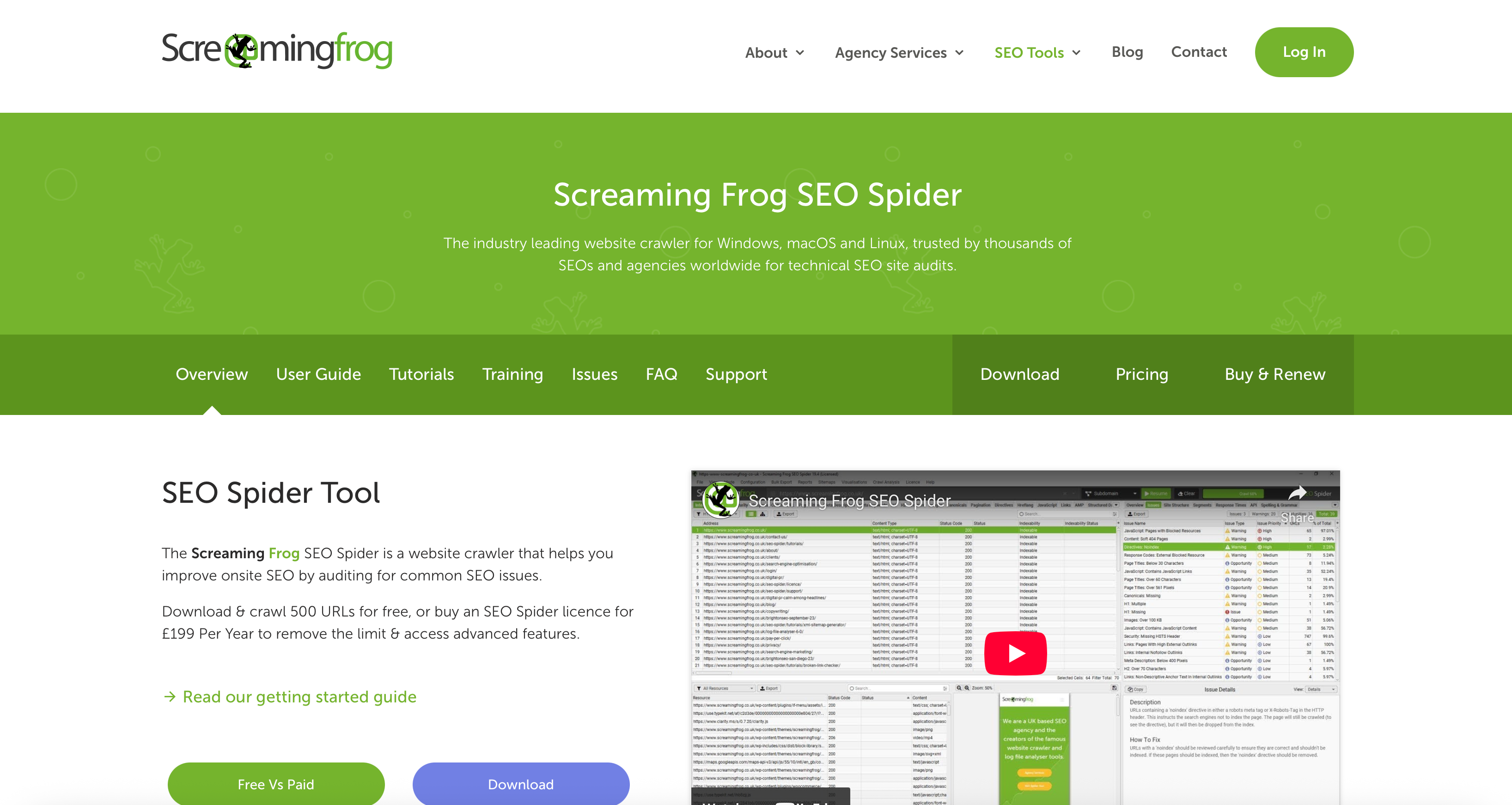
Screaming Frog SEO Spider is one of the best free SEO tools for running a technical audit of your website. Unlike many online tools, this software acts as a desktop crawler, scanning up to 500 URLs for free. It’s designed to uncover problems that may be holding your site back in organic search, including broken links, redirect chains, and missing tags. For businesses preparing a site migration, Leapsly often uses Screaming Frog to map out structure and avoid costly errors.
What makes the free version particularly useful is the level of detail it provides. You can easily export reports that highlight duplicate meta tags, long title tags, or pages missing essential elements. This helps refine on page SEO and ensure content optimization is carried out correctly. The tool also reveals technical issues such as 404 errors or problematic redirects that are often invisible without a crawler.
For marketers and site owners, Screaming Frog offers valuable insights that can’t be found in lighter browser extensions. It’s a reliable analysis tool for technical audits, helping you monitor multiple sites, strengthen content structure, and prepare an effective SEO strategy with actionable tips.
Why It’s Great
Screaming Frog SEO Spider is great because it goes beyond surface-level checks and digs deep into technical issues that can impact organic traffic. While many free SEO tools show only limited reports, this crawler provides in-depth analysis of site architecture. It identifies redirect chains, duplicate meta tags, and broken links, making it easier to fix hidden errors that hurt visibility. Leapsly often uses Screaming Frog during SEO migration planning, since it ensures the new site structure doesn’t lose valuable rankings or miss important on page SEO elements.
Key Free Features
The free version of Screaming Frog SEO Spider allows you to crawl up to 500 URLs, making it ideal for small to mid-sized websites. It highlights redirect chains, duplicate or missing meta tags, and broken links that may block organic traffic. Reports can be exported for deeper analysis, helping with technical audits and on page SEO improvements. This level of insight ensures site owners can optimize content structure without relying solely on lighter browser tools.
4. Google Keyword Planner
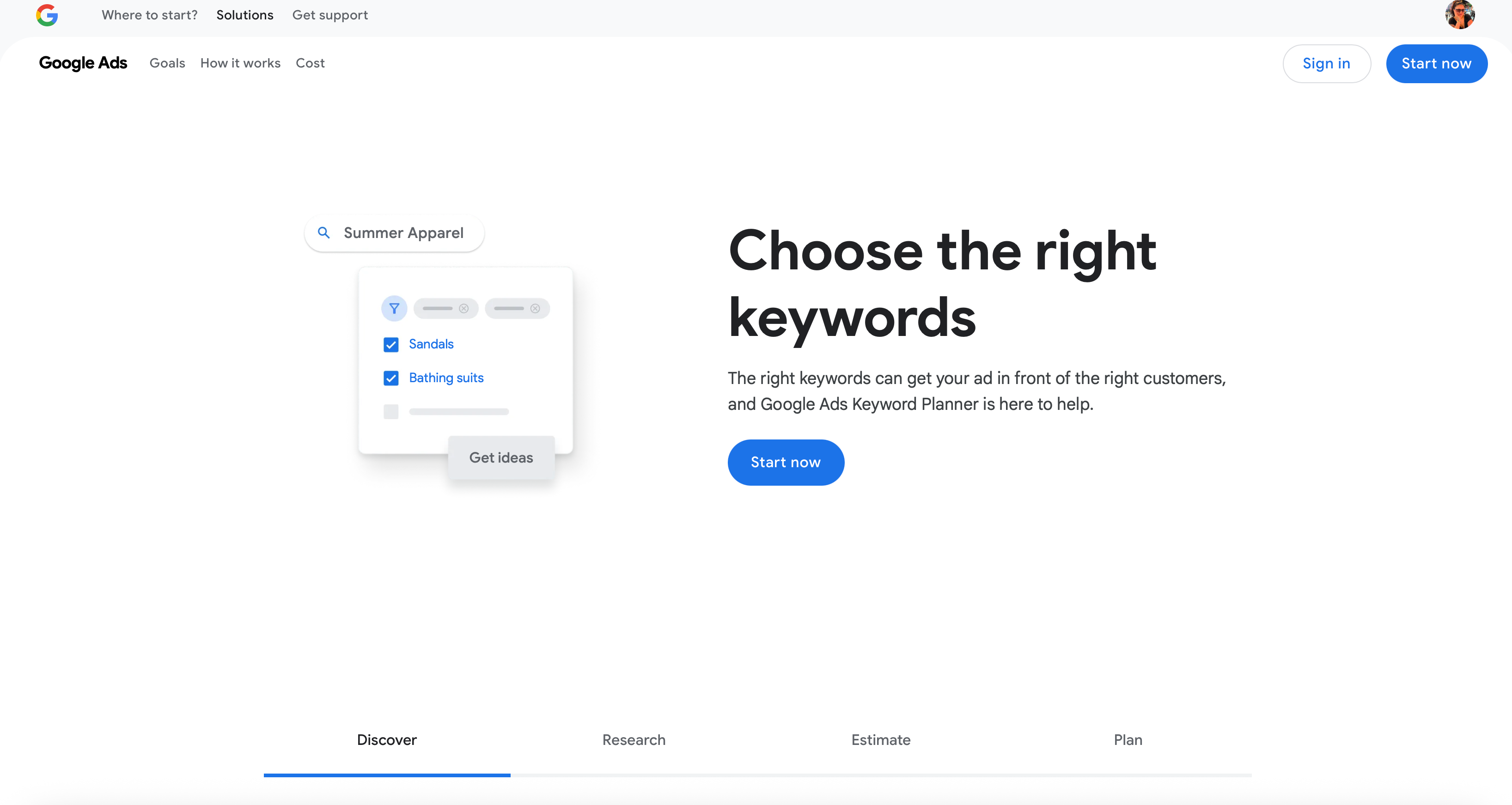
Google Keyword Planner is one of the best free keyword research tools designed to help marketers understand how people search online. With access through a Google Ads account, the tool offers data on search trends, seasonal shifts, and cost-per-click ranges. Instead of guessing which terms attract attention, you can explore keyword ideas that reveal user intent. For content creators, this is especially useful when planning blog posts, product descriptions, or landing page copy.
Another advantage is the ability to compare related keywords and group them into themes. This makes it easier to structure content around topics that match real search behavior. Beyond raw numbers, Google Keyword Planner helps uncover new keyword opportunities that you might not have considered. Leapsly often applies these insights when mapping out long-term content marketing strategies, ensuring that the right keywords align with business goals.
Why It’s Great
What makes Google Keyword Planner great is its focus on practical decision-making rather than just numbers. Marketers can use the tool to test keyword difficulty, identify competitive gaps, and filter terms by location or language. This is particularly powerful for businesses targeting local markets or multilingual audiences. Instead of relying only on high-volume keywords, the platform helps balance competition and opportunity, giving a realistic path to ranking. For Leapsly, it’s not just about collecting data but turning keyword suggestions into a roadmap for content optimization.
Key Free Features
Google Keyword Planner offers a range of features that make keyword research more practical. It provides search volume data, CPC ranges, and competition levels for different terms. Users can explore related keywords and filter them by location or language. The tool also gives keyword suggestions that inspire new content ideas and help identify keyword opportunities. These insights make it easier to refine keyword performance and create content that matches real search behavior.
5. Ubersuggest (Free Tier)
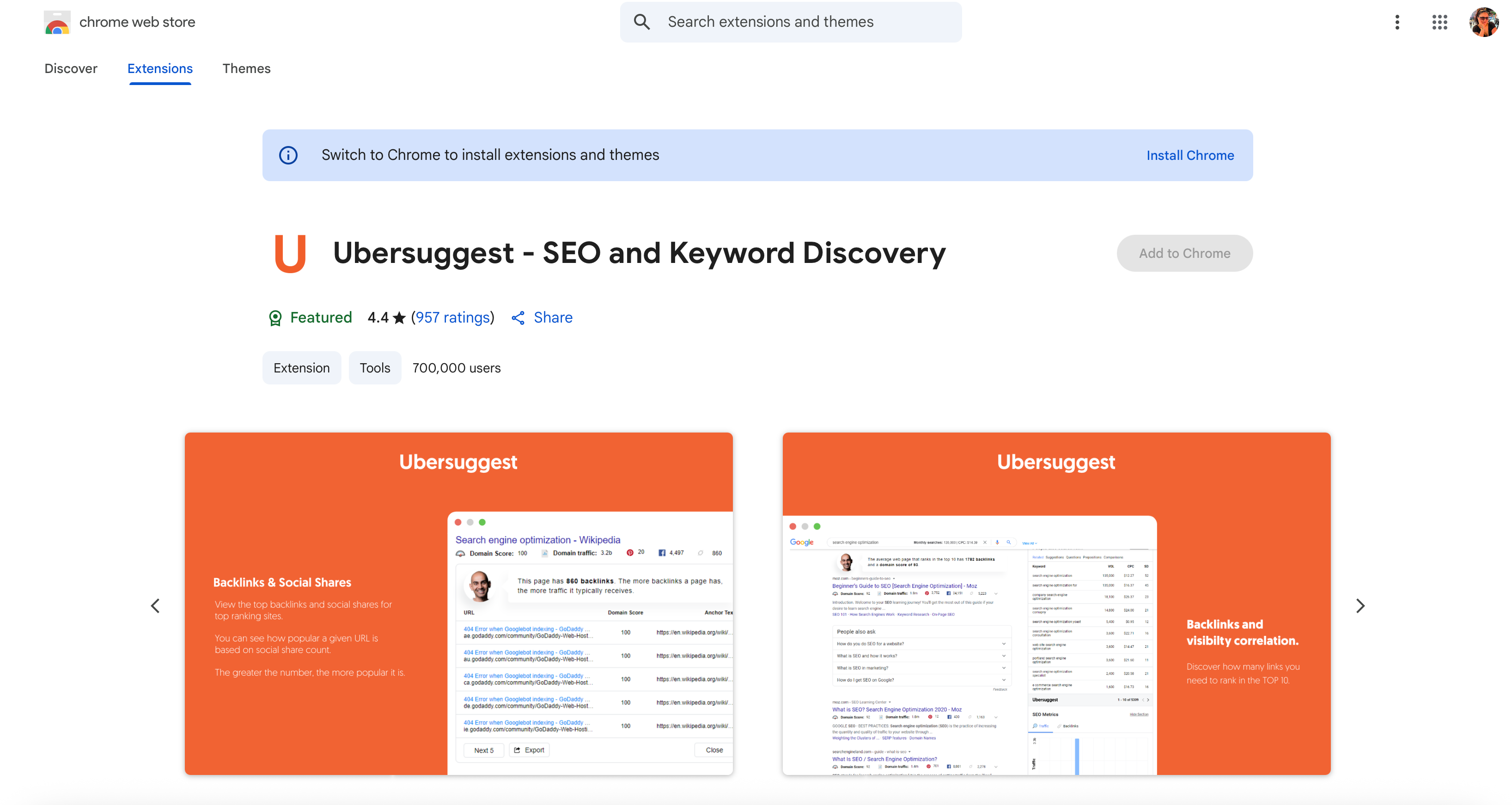
Ubersuggest has quickly become one of the most recognized free SEO tools for marketers and business owners who want an all-in-one dashboard. Created by Neil Patel, the tool combines keyword research, domain analysis, and content ideas in a single platform. For those just starting with SEO, the interface is designed to be beginner-friendly, offering clear menus and simple reports that don’t overwhelm users with technical jargon.
The free version provides limited daily searches, but it’s still enough to gain an overview of your site’s performance and explore competitor domains. Users can enter a target keyword and immediately see related keywords, search volume data, and suggested topics. This is particularly helpful when planning new content or reviewing how a website compares against others in the same niche.
Ubersuggest is also known for its clean presentation of keyword data and trend graphs. Even though advanced features require a paid plan, the free tier gives marketers the ability to test ideas, collect keyword suggestions, and identify areas where improvements can be made. For small businesses or individuals managing multiple sites, it’s often a convenient starting point for exploring SEO opportunities.
Why It’s Great
Ubersuggest is great because it brings several SEO tasks together in a single, easy-to-use platform. Instead of switching between different tools, you can access keyword data, backlink information, and domain metrics in one place. For beginners, the learning curve is minimal thanks to its clean design and clear reports. The tool also highlights keyword opportunities that may be easier to rank for, helping users find the right keywords faster. This makes it a practical companion for anyone improving their SEO strategy step by step.
Key Free Features
The free tier of Ubersuggest provides a snapshot of essential metrics without requiring a subscription. Users can perform keyword research with search volume data, CPC ranges, and keyword suggestions. It also offers a domain overview showing top ranking pages, backlinks, and content ideas. Although daily searches are limited, these features are enough to guide early SEO efforts and identify opportunities for growth before investing in other tools.
6. MozBar
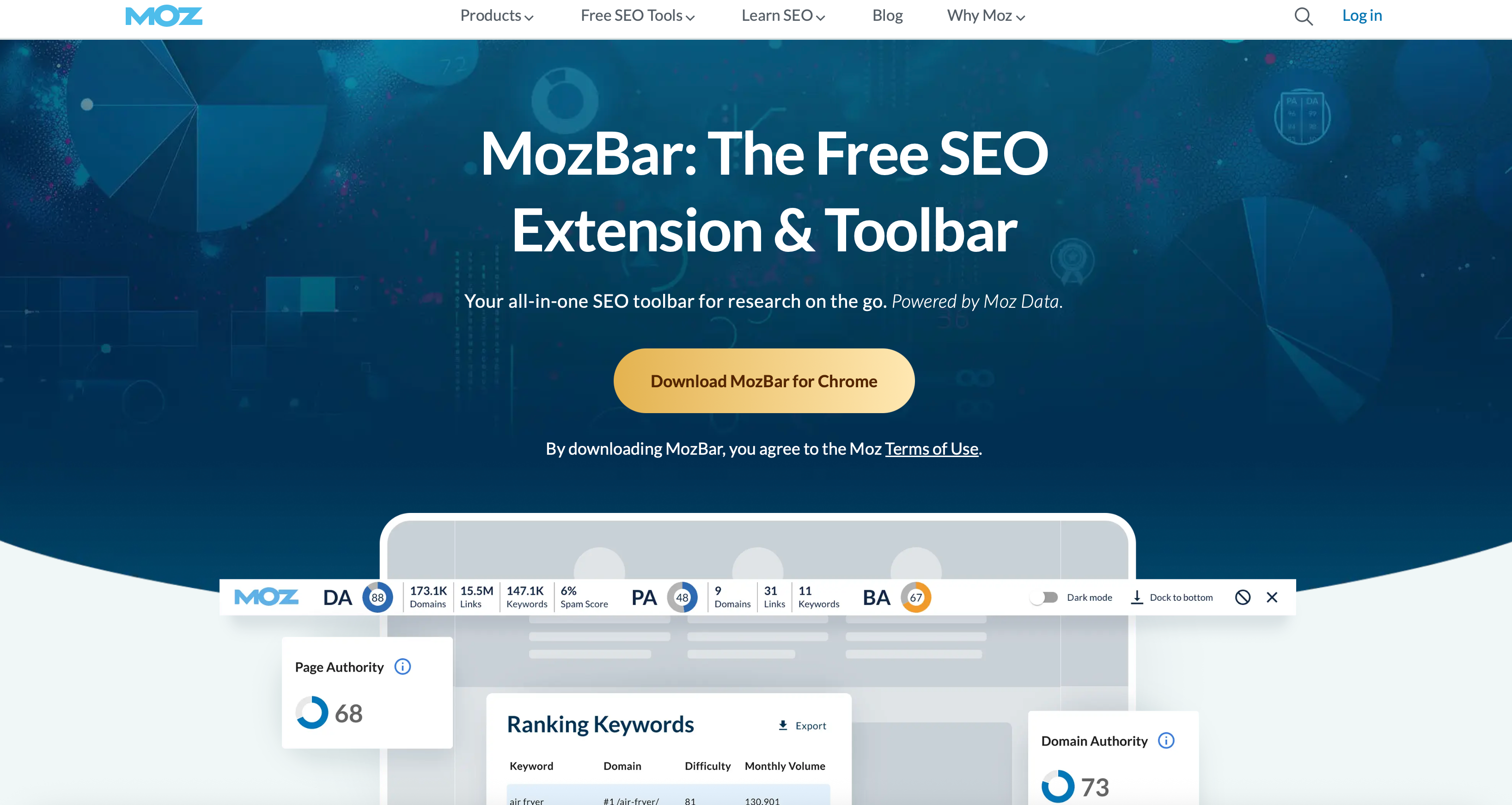
MozBar is a free Chrome extension that allows users to quickly view important SEO metrics while browsing the web. Instead of running a full site audit, this lightweight tool provides instant data directly in the browser. It is particularly useful for marketers, bloggers, and business owners who want quick insights without leaving the page they are analyzing.
The extension displays domain authority, page authority, and link metrics at the top of any site you visit. This makes it easy to compare multiple domains side by side or evaluate competitors’ websites briefly. MozBar also integrates smoothly with Google search results, showing key information about each page, which can be especially helpful when researching keywords or checking top ranking pages.
Although MozBar has a paid plan with additional features, the free version remains one of the best tools for on-the-go analysis. It helps users gather all the data they need to make smarter decisions and refine their SEO strategy in real time.
Why It’s Great
MozBar is great because it puts valuable insights directly into your browser, saving time and effort. Instead of running separate reports, you can instantly see domain authority, page authority, and link metrics while visiting any site. This makes it much easier to evaluate competitors or discover strong pages worth analyzing further. The extension also integrates with Google search results, showing SEO metrics alongside listings, which helps identify top ranking pages quickly. For busy marketers, MozBar offers fast, reliable data without interrupting workflow.
Key Free Features
The free version of MozBar offers quick access to essential SEO metrics. Users can view domain authority and page authority for any website, along with link counts that help measure site strength. The extension also highlights on page SEO elements such as meta tags and keyword usage. When browsing Google search results, MozBar displays key data beside each listing, making it easier to spot top performing pages and compare multiple sites instantly.
7. Detailed SEO Extension
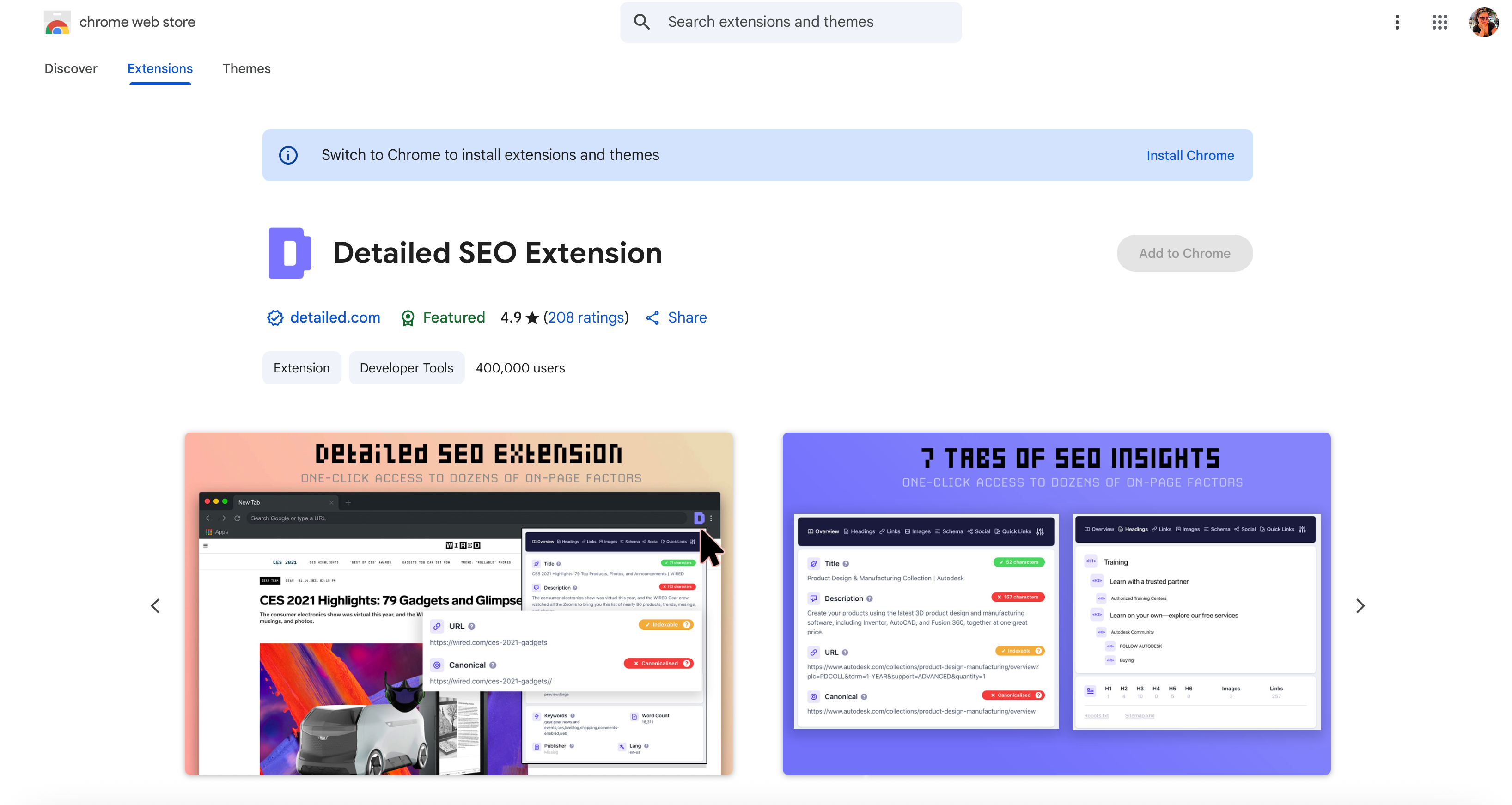
The Detailed SEO Extension is a free Chrome plugin designed to provide quick technical insights while browsing any website. Unlike full SEO platforms that require logging in and running separate audits, this extension works instantly inside your browser. With one click, it scans the page you’re viewing and presents structured information about titles, headings, links, and schema markup.
Because of its simplicity, the extension has become popular among digital marketers, content creators, and web developers who want immediate access to on page data. It eliminates the need for switching between different tools, giving users a convenient way to check multiple sites or review content structure in real time.
Although there are many other SEO tools available, the Detailed SEO Extension stands out for its speed and accessibility. Even without advanced features, the free version delivers all the data you need for quick checks. For anyone who manages multiple domains or regularly reviews competitor pages, it’s a practical way to keep technical SEO tasks under control.
Why It’s Great
The Detailed SEO Extension is great because it makes technical checks fast and effortless. With one click, you can see how a page is structured, including headings, meta tags, links, and schema markup. This saves time compared to running a full site audit, especially when working on multiple sites or reviewing competitors. It’s also handy for content creators who need to confirm on page SEO elements without leaving the browser. For Leapsly, the extension is often used during quick reviews to spot issues early.
Key Free Features
The Detailed SEO Extension’s free version offers instant access to on page data. Users can quickly review titles, headings (H1–H6), meta descriptions, and canonical tags. It also lists all internal and external links on a page, along with schema markup and meta robots information. These insights make it easier to detect missing elements or errors without leaving the browser, supporting technical SEO audits and content optimization in a convenient way.
8. GTmetrix
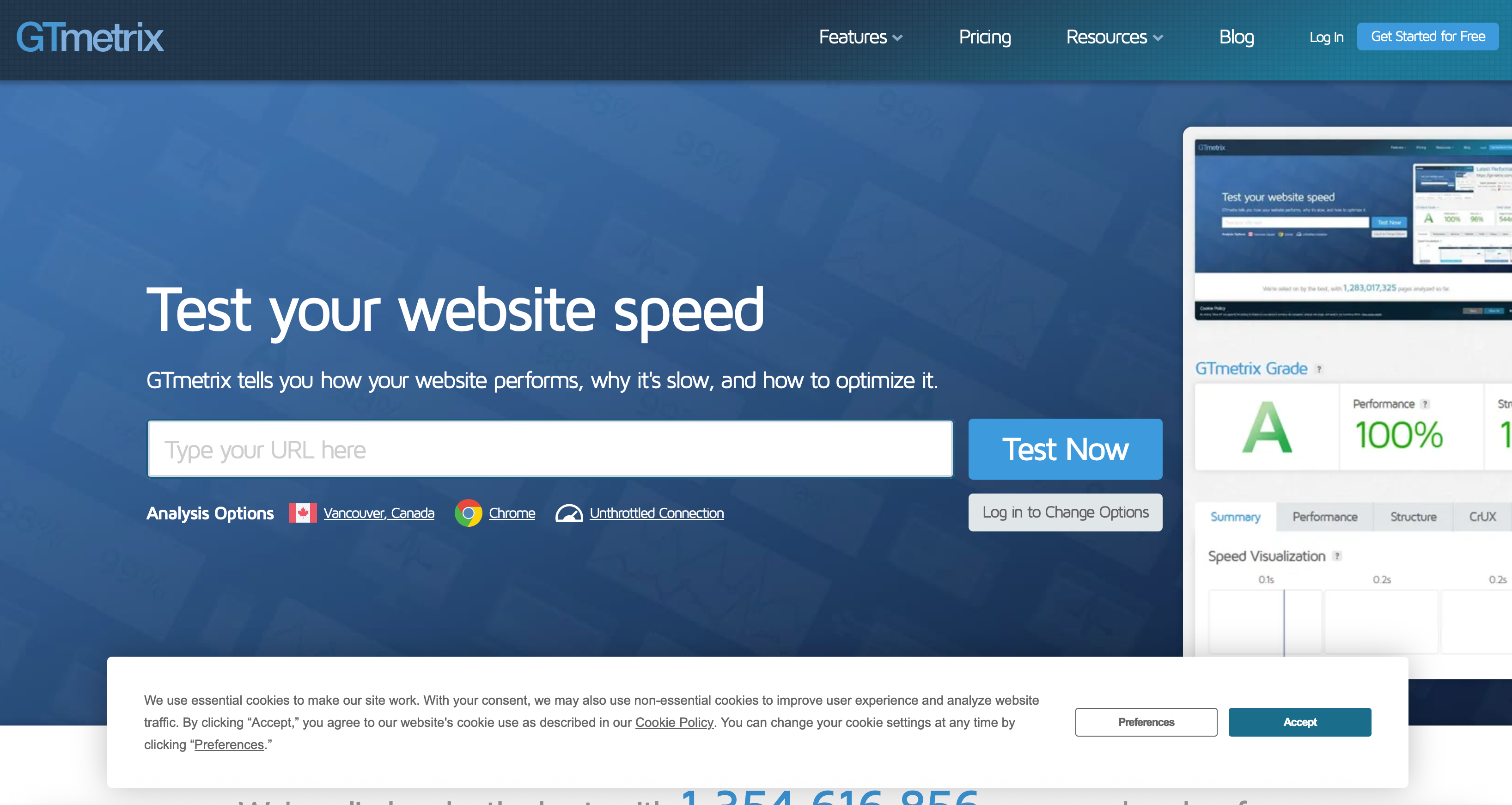
GTmetrix is a free performance analysis tool widely used to measure website speed and user experience. By combining data from Google Lighthouse and Core Web Vitals, it provides a reliable snapshot of how a page loads and where potential bottlenecks may exist. For businesses, developers, and marketers, fast-loading pages are crucial since speed directly affects both search engine rankings and user satisfaction.
The tool is simple to use. You enter a URL, and within seconds, GTmetrix generates a detailed report. It includes metrics like page load time, total page size, and the number of requests made. This makes it easier to understand how different elements impact performance, from large images to unused scripts.
While advanced features such as monitoring multiple sites or saving historical reports require a paid plan, the free version is still powerful. It helps identify slowdowns, guides technical improvements, and supports site owners in creating a smoother browsing experience without relying on other complex tools.
Why It’s Great
GTmetrix is great because it translates complex performance data into clear, actionable insights. Instead of only showing numbers, it explains what slows your site down and how to fix it. The tool highlights large images, unused CSS or JavaScript, and server-related delays that affect user experience. It also provides visual reports like waterfall charts, which make it easier to spot the exact step where loading is interrupted. For site owners, this means faster improvements and a smoother path toward SEO success.
Key Free Features
The free version of GTmetrix offers essential features for monitoring site speed and performance. Users can analyze page load times, total page size, and the number of requests. Core Web Vitals are included, giving insights into how real users experience the site. The tool also provides a waterfall chart that breaks down each loading step, making it easier to identify bottlenecks and improve technical SEO without advanced tools.
9. AnswerThePublic (Limited Free Use)
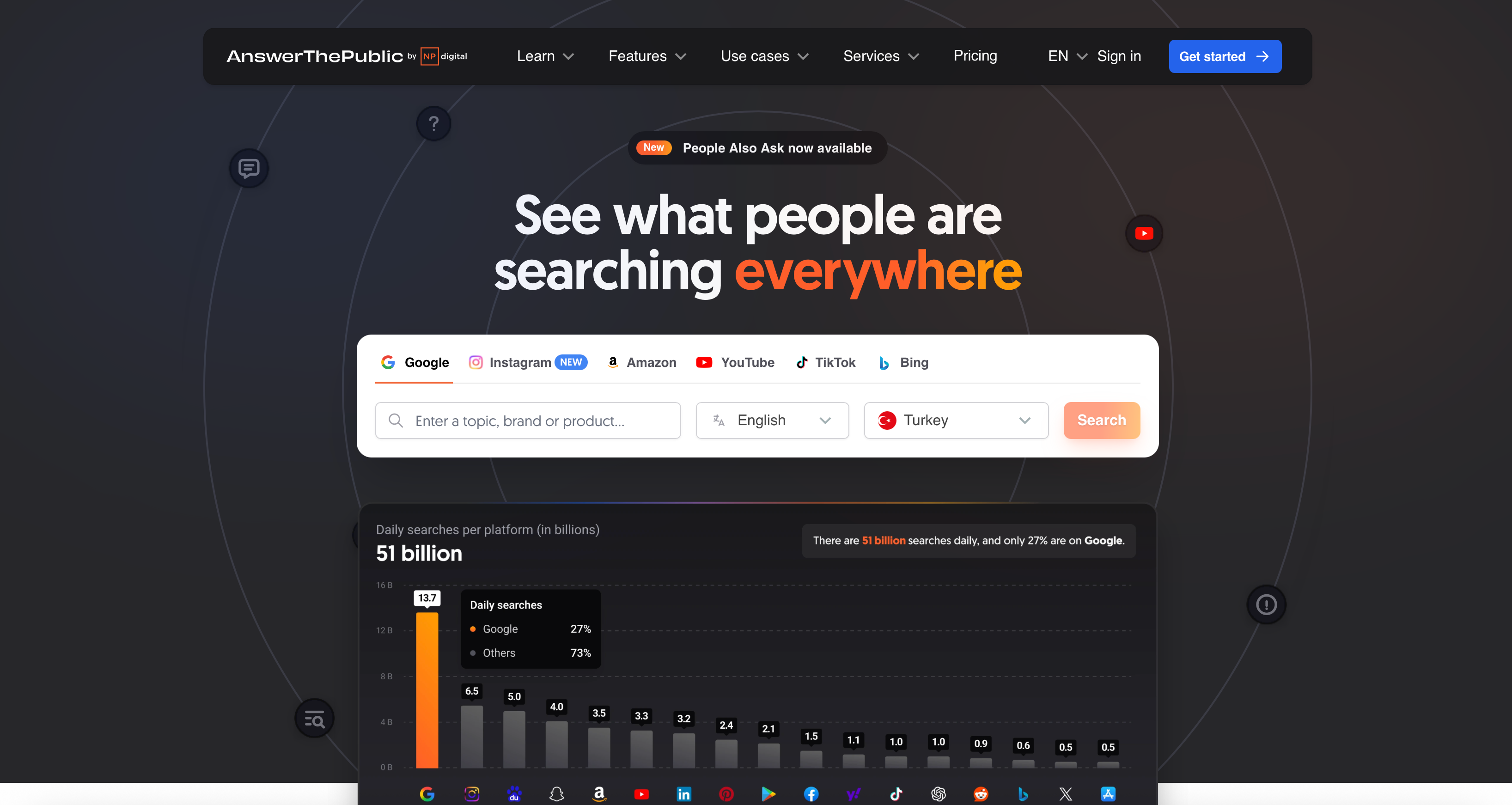
AnswerThePublic is a unique free SEO tool that helps uncover what people are searching for online. Unlike traditional keyword research tools that only show numbers, this platform visualizes search queries in the form of questions, prepositions, and comparisons. It pulls autocomplete data from search engines and turns it into easy-to-read diagrams, making it useful for brainstorming new content ideas.
For marketers and content creators, AnswerThePublic is especially valuable because it reveals how users phrase their questions. This insight helps align blog posts, FAQs, and landing pages with real search intent rather than just generic keywords. The free version limits the number of daily searches, but even a few queries can produce a wide range of keyword ideas.
Businesses often use it at the start of a content marketing campaign to map out themes and structure articles. By understanding the exact terms and phrases audiences use, it becomes easier to create content that drives organic traffic.
Why It’s Great
AnswerThePublic is great because it shows the human side of search behavior. Instead of focusing only on numbers, it highlights the exact questions, comparisons, and prepositions people use when searching online. This makes it easier for marketers to understand search intent and create content that matches user needs. The tool helps uncover long-tail keywords that might otherwise be missed, giving businesses a chance to target less competitive terms. For content marketing teams, it’s an excellent resource for brainstorming and aligning strategy with audience interests.
Key Free Features
The free version of AnswerThePublic gives users access to a limited number of daily searches but still delivers strong results. It generates visual maps of search queries, showing how people phrase questions and comparisons. These diagrams help uncover long-tail keyword ideas and related keywords that traditional tools may not highlight. Even with restrictions, the tool provides enough keyword suggestions to support brainstorming sessions and guide content structure planning effectively.
10. Yoast SEO (Free Version)

Yoast SEO is one of the most widely used WordPress plugins for on page optimization. For anyone managing a WordPress website, it provides a user-friendly way to check whether content is aligned with basic SEO principles. The plugin is integrated directly into the WordPress editor, so writers and site managers can see suggestions while drafting or updating a post.
The free version of Yoast SEO includes features that help improve both readability and optimization without requiring advanced knowledge. It’s often considered a must-have for beginners who want to learn the essentials of content optimization. With millions of downloads, the tool has become a standard choice in the WordPress ecosystem.
Although a premium plan exists with extended features, the free plan still covers most of the important basics. For small businesses, bloggers, and personal websites, Yoast SEO ensures that content is structured properly and more likely to perform well in search engine results.
Why It’s Great
Yoast SEO is great because it simplifies on page SEO for WordPress users. Instead of running separate tools or audits, you get real-time feedback directly inside the editor. The plugin checks keyword usage, readability, and overall content structure, helping writers spot issues while drafting. It also provides simple color-coded signals such as green, orange, and red that make optimization easy to follow even for beginners. For many site owners, Yoast SEO reduces the learning curve and makes content optimization an everyday part of publishing.
Key Free Features
The free version of Yoast SEO includes practical features that support on page optimization directly in WordPress. It offers a snippet preview to show how titles and meta descriptions will appear in search results. The plugin also highlights focus keyword usage and provides internal link suggestions to improve content structure. Combined with its readability checks, these tools ensure that even beginner site owners can create content that is both user-friendly and optimized for search engines.
Your Growth Starts With Tools, and a Team
Free SEO tools are a great starting point, but lasting growth comes from combining these tools with the right expertise. While platforms like Google Search Console, Ahrefs, or Yoast SEO provide valuable insights, it takes experience to translate the data into action. That’s where a professional team makes the difference. At Leapsly, we boost visibility, attract organic traffic, and drive measurable results. By blending technical audits, keyword research, and content optimization, we ensure that businesses not only use the best tools but also achieve SEO success. Growth begins with free tools, but it becomes sustainable when guided by expert hands.
Frequently Asked Questions (FAQs)
Are these tools really free to use?
Yes, all of these tools offer a free version that provides meaningful features without payment. While some also have paid upgrades with advanced options, the free plans are more than enough for handling essential SEO tasks such as keyword research, site audits, and content optimization.
Which free SEO tool is best for beginners?
For beginners, Google Search Console is often the best place to start. It’s easy to use, directly connected to Google search data, and provides insights about indexing, keyword performance, and site health. It gives newcomers practical experience without overwhelming them with complexity.
Can I use free SEO tools for local SEO?
Free SEO tools are excellent for covering the basics, but they can’t fully replace paid platforms. Premium tools often provide advanced features such as deeper backlink analysis, rank tracking across multiple domains, and larger data limits. For small projects, free versions are usually enough.
How often should I run SEO audits with free tools?
You don’t need to use every free SEO tool at once. Most site owners benefit from combining two or three tools that cover different needs, for example, Google Search Console for tracking, Ahrefs Webmaster Tools for backlinks, and GTmetrix for performance. Quality matters more than quantity.